Axis Styling - Templating Axis Labels
Templating Axis Labels
Axis labels can be rotated if you style them via the AxisCore.TickLabelStyle property.
| Templating Axis Labels |
Copy Code |
|---|---|
<Grid> <Grid.Resources> <Style x:Key="RotatedTickLabelStyle" TargetType="s:DefaultTickLabel"> <Setter Property="Foreground" Value="Orange"></Setter> <Setter Property="FontSize" Value="16"/> <Setter Property="FontFamily" Value="Segoe UI"/> <Setter Property="LayoutTransform"> <Setter.Value> <RotateTransform Angle="90"/> </Setter.Value> </Setter> <!-- Optionally override ControlTemplate for the label --> <Setter Property="Template"> <Setter.Value> <ControlTemplate TargetType="labelProviders:DefaultTickLabel"> <ContentControl Content="{Binding}" ContentTemplate="{TemplateBinding ContentTemplate}" Foreground="{TemplateBinding Foreground}" IsTabStop="False" /> </ControlTemplate> </Setter.Value> </Setter> </Style> </Grid.Resources> <!-- Create the chart surface --> <!-- where xmlns:s="http://schemas.abtsoftware.co.uk/scichart" --> <s:SciChartSurface> <!-- Create XAxis --> <s:SciChartSurface.XAxis> <s:NumericAxis AxisTitle="Styled XAxis" TextFormatting="0.000" TickLabelStyle="{StaticResource RotatedTickLabelStyle}"/> </s:SciChartSurface.XAxis> <!-- Create YAxis --> <s:SciChartSurface.YAxes> <s:NumericAxis AxisTitle="Primary YAxis" AxisAlignment="Left"/> <s:NumericAxis Id="SecondaryYAxisId" AxisTitle="Secondary YAxis" AxisAlignment="Right" /> </s:SciChartSurface.YAxes> </s:SciChartSurface> </Grid> | |
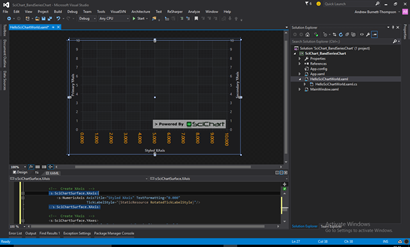
See Also
