The Extreme Scatter Series Type
The XyScatterRenderableSeries supports the PaletteProvider for individual coloring of points, but does not handle the case of changing colors frequently very well. As a result, the ExtremeScatterRenderableSeries type was created to handle high-performance scatter charting where colours could be applied to each point individually, while maintaining extremely high performance.
Examples for the Extreme Scatter Renderable Series can be found in the SciChart WPF Examples Suite which can be downloaded from the SciChart Website or our SciChart.WPF.Examples Github Repository.
Note: The ExtremeScatterRenderableSeries only provides a performance boost when the DirectX renderer is enabled. There is no software fallback for this series type.
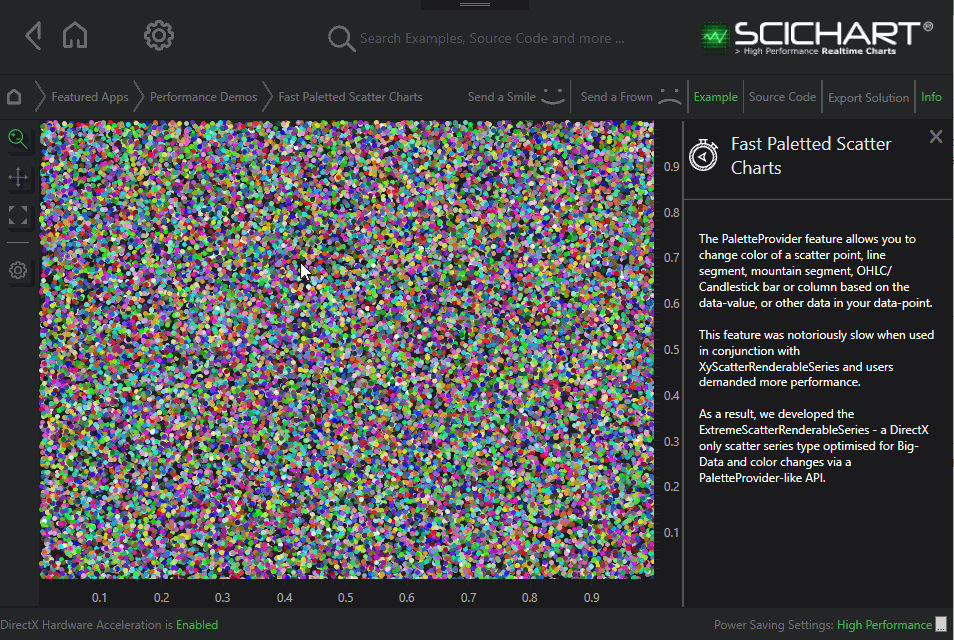
Declaring an ExtremeScatterRenderableSeries
Declaring an Extreme Scatter series with XAML and Code Behind
Declaring an Extreme Scatter Series with pure Code
Alternatively, if you are working without XAML you can declare an ExtremeScatterRenderableSeries as follows.
