YAxisDragModifier
The YAxisDragModifier allows you to add Y-Axis scaling or panning on mouse-drag.
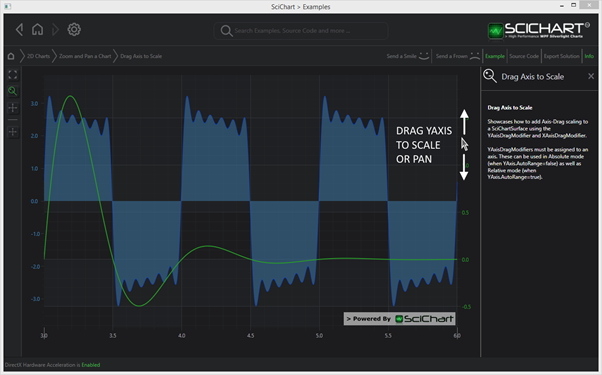
Declaring a YAxisDragModifier in XAML
| Declaring a YAxisDragModifier |
Copy Code |
|---|---|
<!-- where xmlns:s="http://schemas.abtsoftware.co.uk/scichart" --> <s:SciChartSurface> <s:SciChartSurface.ChartModifier> <s:ModifierGroup> <s:YAxisDragModifier DragMode="Scale"/> </s:ModifierGroup> </s:SciChartSurface.ChartModifier> </s:SciChartSurface> | |
Declaring a YAxisDragModifier in Code
| Declaring a YAxisDragModifier |
Copy Code |
|---|---|
var sciChartSurface = new SciChartSurface(); sciChartSurface.ChartModifier = new ModifierGroup(new YAxisDragModifier()); | |
Switching from YAxis Drag to Pan Mode
The property YAxisDragModifier.DragMode allows you to switch between Panning and Scaling on drag of an axis.
Allow Zooming or Panning only one YAxis
By default a YAxisDragModifier is applied to all the axes in the SciChartSurface.YAxes collection. You can apply dragging or zooming to only one axis by setting the YAxisDragModifier.AxisId property:
| Allow Zooming or Panning only one YAxis |
Copy Code |
|---|---|
<!-- where xmlns:s="http://schemas.abtsoftware.co.uk/scichart" --> <s:SciChartSurface> <s:SciChartSurface.YAxes> <s:NumericAxis x:Name="yAxis0" /> <s:NumericAxis x:Name="yAxis1" Id="SecondaryYAxis"/> </s:SciChartSurface.YAxes> <s:SciChartSurface.ChartModifier> <s:ModifierGroup> <!-- Set YAxisDragModifier.AxisId = yAxis1.Id --> <!-- This will allow dragging on only the secondary y axis --> <s:YAxisDragModifier AxisId="{Binding ElementName=yAxis1, Path=Id}"/> </s:ModifierGroup> </s:SciChartSurface.ChartModifier> </s:SciChartSurface> | |
Allow Zooming or Panning all but one YAxis
By default a YAxisDragModifier is applied to all the axes in the SciChartSurface.YAxes collection. You can exclude one or more YAxis by setting the YAxisDragModifier.IncludeAxis attached property to false.
| Allow Zooming or Panning all but one YAxis |
Copy Code |
|---|---|
<!-- where xmlns:s="http://schemas.abtsoftware.co.uk/scichart" --> <s:SciChartSurface> <s:SciChartSurface.YAxes> <!-- This axis will be excluded from YAxis Dragging --> <s:NumericAxis x:Name="yAxis0" YAxisDragModifier.IncludeAxis="False"/> <s:NumericAxis x:Name="yAxis1" Id="SecondaryYAxis"/> </s:SciChartSurface.YAxes> <s:SciChartSurface.ChartModifier> <s:ModifierGroup> <s:YAxisDragModifier/> </s:ModifierGroup> </s:SciChartSurface.ChartModifier> </s:SciChartSurface> | |
See Also
