ZoomPanModifier
The ZoomPanModifier provides dragging the SciChartSurface to pan the chart.
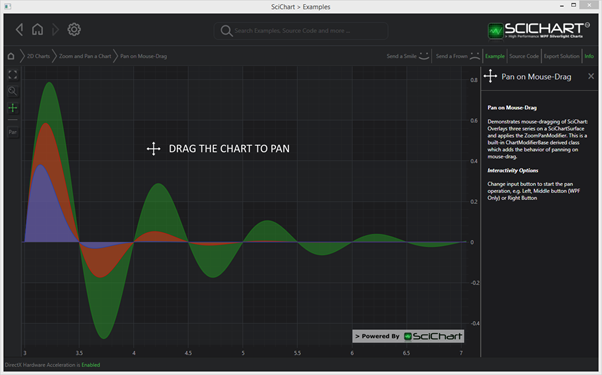
Declaring a ZoomPanModifier in XAML
| Declaring a ZoomPanModifier |
Copy Code |
|---|---|
<!-- where xmlns:s="http://schemas.abtsoftware.co.uk/scichart" --> <s:SciChartSurface> <s:SciChartSurface.ChartModifier> <s:ModifierGroup> <s:ZoomPanModifier XyDirection="XyDirection" ClipModeX="None" ZoomExtentsY="False"/> </s:ModifierGroup> </s:SciChartSurface.ChartModifier> </s:SciChartSurface> | |
Declaring a ZoomPanModifier in Code
| Declaring a ZoomPanModifier |
Copy Code |
|---|---|
var sciChartSurface = new SciChartSurface(); sciChartSurface.ChartModifier = new ModifierGroup(new ZoomPanModifier()); | |
Key Properties of the ZoomPanModifier
The key Dependency Properties of the ZoomPanModifier are listed below:
| Key Properties of the ZoomPanModifier |
Copy Code |
|---|---|
/// <summary> /// The <see cref="ZoomPanModifier"/> provides a mouse drag to pan the X and Y axes. /// Add to a <see cref="SciChartSurface"/> and set IsEnabled to true to enable this behaviour /// </summary> public class ZoomPanModifier : ZoomPanModifierBase { /// <summary> /// If true, zooms to extents on the Y-Axis on each zoom operation when panning in /// X-Direction. Use in conjuction with <see cref="ZoomPanModifierBase.XyDirection"/> /// to achieve different zooming effects /// </summary> public static bool ZoomExtentsYProperty = DependencyProperty.Register(...); /// <summary> /// Defines the direction of the ZoomPanModifier /// </summary> public XyDirection XyDirectionProperty = DependencyProperty.Register(...); /// <summary> /// Defines how panning behaves when you reach the edge of the X-Axis extents. /// e.g. ClipMode.ClipAtExtents prevents panning outside of the X-Axis, /// ClipMode.None allows panning outside /// </summary> public ClipMode ClipModeXProperty = DependencyProperty.Register(...); /// <summary> /// Determines when the <see cref="ZoomPanModifier"/> executes, /// e.g. <see cref="ChartModifiers.ExecuteOn.MouseLeftButton"/> will cause a /// zoom pan on mouse left button drag of the parent <see cref="SciChartSurface"/> /// </summary> public ExecuteOn ExecuteOnProperty = DependencyProperty.Register(...); // … } | |
Excluding one or more Axis from a ZoomPanModifier Pan Operation
It is possible to exclude one or more axis from a ZoomPanModifier Pan operation using the Attached Property ZoomPanModifier.IncludeAxis. By default this property is true (all axis are panned).
To enable or disable this on a per-axis basis, use the following code:
XAML
| Excluding one or more Axis from a ZoomPanModifier Pan Operation |
Copy Code |
|---|---|
<!-- where xmlns:s="http://schemas.abtsoftware.co.uk/scichart" --> <s:SciChartSurface> <s:SciChartSurface.YAxes> <s:NumericAxis /> <s:NumericAxis Id="SecondaryYAxis" s:ZoomPanModifier.IncludeAxis="False"/> </s:SciChartSurface.YAxes> <s:SciChartSurface.XAxis> <s:NumericAxis /> </s:SciChartSurface.XAxis> <s:SciChartSurface.ChartModifier> <s:ModifierGroup> <s:ZoomPanModifier ClipModeX="None"/> </s:ModifierGroup> </s:SciChartSurface.ChartModifier> </s:SciChartSurface> | |
CODE
| Excluding one or more Axis from a ZoomPanModifier Pan Operation |
Copy Code |
|---|---|
var axis = new NumericAxis(); ZoomPanModifier.SetIncludeAxis(axis, false); | |
See Also
