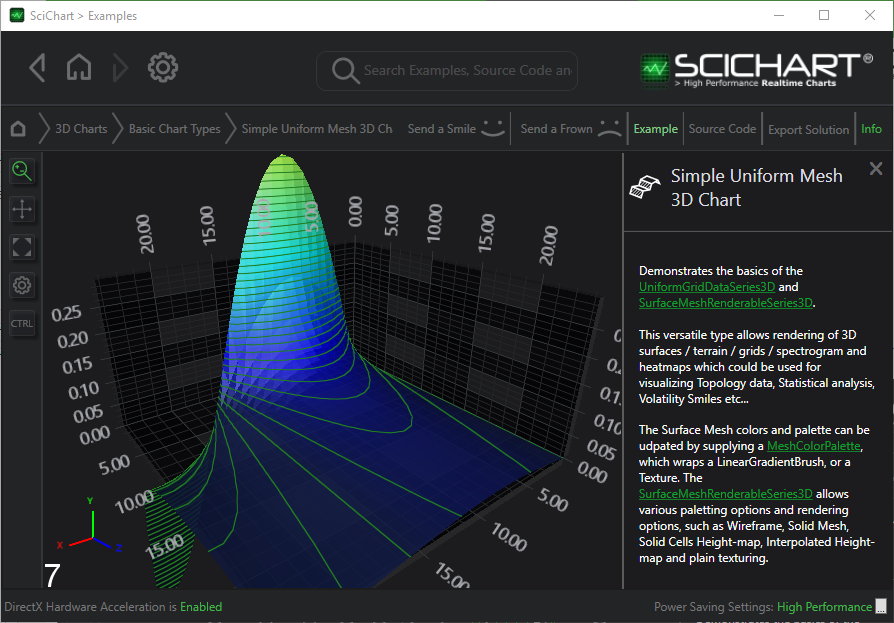Configuring Contours on Surface Meshes
Examples for the 3D Surface Mesh Chart can be found in the SciChart WPF Examples Suite which can be downloaded from the SciChart Website or our SciChart.WPF.Examples Github Repository.
The 3D Surface Mesh Contours can be added optionally and configured via the following properties.
- SurfaceMeshRenderableSeries3D.DrawMeshAs:
- Options Contours, SolidWithContours, SolidWireframeWithContours will draw contours
- Options SolidWireframe, Wireframe, SolidMesh, will omit contours
- SurfaceMeshRenderableSeries3D.ContourStrokeThickness: Defines the thickness of the contour line
- SurfaceMeshRenderableSeries3D.ContourStroke: Defines the stroke color of the contours, which may optionally include opacity.
- SurfaceMeshRenderableSeries3D.ContourOffset: Defines the offset of contours from Y-values, defaults to 0
- SurfaceMeshRenderableSeries3D.ContourInterval: Defines the Y-value intervals between contours