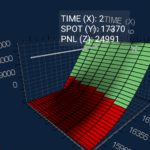Hello there,
I am testing your 3d chart in demo project but I added X,Y and Z data, also added tool-tip to check the value
final TooltipModifier3D tooltipModifier3D = new TooltipModifier3D();
tooltipModifier3D.setIsEnabled(true);
tooltipModifier3D.setMarkerPlacement(Placement.TopRight);
tooltipModifier3D.setExecuteOnPointerCount(1);
tooltipModifier3D.setCrosshairMode(CrosshairMode.Lines);
surfaceCommon3D.getChartModifiers().add(tooltipModifier3D);
And also implement custom tool-tip UI.
The Issues is when I hover cursor on chart it not showing exact position on tool-tip. I attach SS png you can check it,
SS showing my cursor is on position x=6 but on tooltip it showing x=2.Waiting for your reply.
Thanks You
- Amir Khan asked 2 years ago
 By default tooltip is showed for cross point ( which allows more precise targeting of data points ) and it looks to me that chart from screen has more or less accurate results. However I can’t be sure, because you didn’t provide full code of example which I can run on my machine and test.
By default tooltip is showed for cross point ( which allows more precise targeting of data points ) and it looks to me that chart from screen has more or less accurate results. However I can’t be sure, because you didn’t provide full code of example which I can run on my machine and test. Yes UR right we test tooltip in IOS in showing exact cross point data,I guess in my project it showing CrosshairMode data not cross point.
Yes UR right we test tooltip in IOS in showing exact cross point data,I guess in my project it showing CrosshairMode data not cross point. I am Using Custom tooltip with extends DefaultMeshSeriesInfo3DProvider just like you provided in link below https://www.scichart.com/documentation/android/current/webframe.html#TooltipModifier3D.html
I am Using Custom tooltip with extends DefaultMeshSeriesInfo3DProvider just like you provided in link below https://www.scichart.com/documentation/android/current/webframe.html#TooltipModifier3D.html I also Testing you SeriesTooltips3DChartFragment code from SciChartDemo Application it not showing accurate cursor data.
I also Testing you SeriesTooltips3DChartFragment code from SciChartDemo Application it not showing accurate cursor data. I understand, but can you provide full project which I can run? It is very hard to understand what happens in code without debugging it
I understand, but can you provide full project which I can run? It is very hard to understand what happens in code without debugging it
- You must login to post comments
Please login first to submit.