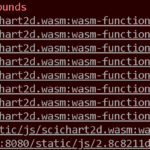I was just going through the tutorial and had my project initializing the graph and drawing a few datapoints. Out of the blue after recently building with no new changes, I’ve been getting hit with the attached message. I’ve even tried deleting the scichart sub-folder within node_modules and reinstalling scichart via npm to no avail.
- Dylan Krupp asked 3 years ago
- last edited 3 years ago
 Quick update for you (May 17th 2021). We have had to get in contact with Intel engineers since this error only occurs on Intel HD 620 / 630 hardware. It appears to be a driver bug as the GPU driver itself is crashing and we’ve reviewed all our code and don’t see anything suspicious. We’re continuing to treat this as high priority but wanted to give the update. Thanks and regards, Andrew
Quick update for you (May 17th 2021). We have had to get in contact with Intel engineers since this error only occurs on Intel HD 620 / 630 hardware. It appears to be a driver bug as the GPU driver itself is crashing and we’ve reviewed all our code and don’t see anything suspicious. We’re continuing to treat this as high priority but wanted to give the update. Thanks and regards, Andrew Quick update for you (May 17th 2021). We have had to get in contact with Intel engineers since this error only occurs on Intel HD 620 / 630 hardware. It appears to be a driver bug as the GPU driver itself is crashing and we’ve reviewed all our code and don’t see anything suspicious. We’re continuing to treat this as high priority but wanted to give the update. Thanks and regards, Andrew
Quick update for you (May 17th 2021). We have had to get in contact with Intel engineers since this error only occurs on Intel HD 620 / 630 hardware. It appears to be a driver bug as the GPU driver itself is crashing and we’ve reviewed all our code and don’t see anything suspicious. We’re continuing to treat this as high priority but wanted to give the update. Thanks and regards, Andrew
- You must login to post comments
Hello Andrew,
I appreciate the timely response. I was able to run through the tutorials without any problems on my system and proceeded to integrate a basic graph into my current application. I was able to have it render the 1 million datapoints for multiple builds before being hit unexpectedly with the above error. I am attaching a simplifed application that demonstrates the current issue that I am seeing.
My stats:
-Chrome browser (Version 84.0.4147.105 (Official Build) (64-bit))
– Intel (R) HD Graphics 630
– Windows 10 Pro 20H2 (Build #: 19042.985)
Thanks
- Dylan Krupp answered 3 years ago
- last edited 3 years ago
 Thanks Dylan! Intel HD 630 – this is great info. We have an open bug on our board for exactly this graphics adapter. It seems the Intel HD graphics have some issue in the drivers which we are currently working around. It’s very important to us, we will aim to get this solved as soon as possible as it affects a number of users.
Thanks Dylan! Intel HD 630 – this is great info. We have an open bug on our board for exactly this graphics adapter. It seems the Intel HD graphics have some issue in the drivers which we are currently working around. It’s very important to us, we will aim to get this solved as soon as possible as it affects a number of users. Hi Dylan, I have a workaround for you. Can you call SciChartSurface.createSingle() instead of SciChartSurface.create()? This has a maximum number of charts (16) on screen at once but uses a simpler pathway for WebGL. It seems to work on my side. Meanwhile, we continue to investigate
Hi Dylan, I have a workaround for you. Can you call SciChartSurface.createSingle() instead of SciChartSurface.create()? This has a maximum number of charts (16) on screen at once but uses a simpler pathway for WebGL. It seems to work on my side. Meanwhile, we continue to investigate Hello again, I tried the potential workaround but am still running into the issue above. Thanks again for looking into the matter and look forward to trying it out once it is patched!
Hello again, I tried the potential workaround but am still running into the issue above. Thanks again for looking into the matter and look forward to trying it out once it is patched!
- You must login to post comments
Update
Now confirmed this error is the same as this one: WebGL Context Lost on Intel HD 630 GPU.
Reason: When the WebGL context is lost, we are still attempting to draw, hence the Wasm/WebAssembly memory errors.
We are working on it as a matter of urgency
Best regards,
Andrew
- Andrew Burnett-Thompson answered 3 years ago
- You must login to post comments
Update
We just released [email protected] with potential fix for the problem. Please check it out and let us know.
Best regards,
Michael
- Michael Klishevich answered 3 years ago
 I am still receiving the same error with version 1.4.1605. Thanks for the update though, I appreciate it!
I am still receiving the same error with version 1.4.1605. Thanks for the update though, I appreciate it! We can no longer reproduce this issue on Intel HD 630 and latest driver. Note however if you still have this issue in v1.4.1605 or later please comment on the Intel forums as we believe this to be a driver bug. Here is our bug report. https://community.intel.com/t5/Developing-Games-Graphics-on/Crash-in-Intel-HD-630-driver/m-p/1286438/
We can no longer reproduce this issue on Intel HD 630 and latest driver. Note however if you still have this issue in v1.4.1605 or later please comment on the Intel forums as we believe this to be a driver bug. Here is our bug report. https://community.intel.com/t5/Developing-Games-Graphics-on/Crash-in-Intel-HD-630-driver/m-p/1286438/ Update: I was able to get everything working now using the latest version of SciChart and the Intel HD 630. I appreciate the effort and look forward to using this product in my future developments. Thank you!
Update: I was able to get everything working now using the latest version of SciChart and the Intel HD 630. I appreciate the effort and look forward to using this product in my future developments. Thank you!
- You must login to post comments
Please login first to submit.