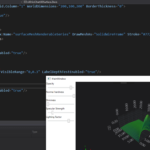Hi, SciChart:
I have an issue with the AxisTitle of 3D chart, Chinese text could not show correctly.
I can find similar issue as this, but with no solution. https://abtsoftware.myjetbrains.com/youtrack/issue/SC-5809
It would be very kind to let me know if you have any solution.
Thank you!
- Hugo Chu asked 3 years ago
- You must login to post comments
Hi Hugo
Thank you for enquiring about using Chinese text in SciChart WPF 3D.
At the moment, SciChart WPF 2D supports Chinese/Japanese characters, but 3D does not. This is because the text system in SciChart 3D does not have support for text shaping of non-latin LTR languages.
We are aware of this and have been developing a totally custom / new text rendering engine for use across SciChart platforms (WPF, iOS/Android, JavaScript). This will be a while before it is released however, so for the moment I would suggest as a workaround you could place WPF TextBlock onto the chart surface or use legends to display some extra info about the 3D Chart being displayed.
Best regards,
Andrew
- Andrew Burnett-Thompson answered 3 years ago
- You must login to post comments
Hi Andrew
Thank you for your answer, but the workaround you mentioned is not suitable for our program.
We decide to just use English instead, thank you again!
- Hugo Chu answered 3 years ago
- You must login to post comments
Please login first to submit.