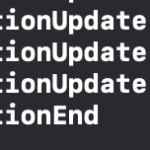In Scichart 2, we had some code that added some annotations in the SCIAnimation completion block. Here’s a snippet. We need the self.renderAnnotations() to happen AFTER the chart data range is set, because we only draw annotations that will fit within the individual bar stack elements.
SCIUpdateSuspender.usingWithSuspendable(sciChartSurface) {
if hasBarData {
self.sciChartSurface?.renderableSeries.add(columnCollection)
let animation = SCIWaveRenderableSeriesAnimation(duration: 1, curveAnimation: .easeOut)
animation.completionHandler = {
self.renderAnnotations()
self.configurationButtons?.forEach { $0.isUserInteractionEnabled = true }
}
columnCollection.addAnimation(animation)
}
Here’s the current rewrite to run under Scichart 4. With this code, yAxisLeft.visibleRange has not been updated to the correct data range when renderAnnotations() is called.
Uncommenting the 3 animator-related lines near the bottom doesn’t make a difference, and my listener function is never called.
I’ve also tried wrapping the renderAnnotations() call in a DispatchQueue.main.asyncAfter() call. That sometimes works, and sometimes results in renderAnnotations() not being called at all.
How do I get renderAnnotations() (and the following line looping on configurationButtons) to run, reliably, after the axis range setup is complete?
How do I get my wave animation back?
SCIUpdateSuspender.usingWith(sciChartSurface) {
if hasBarData {
self.sciChartSurface?.renderableSeries.add(columnCollection)
self.renderAnnotations()
self.configurationButtons?.forEach { $0.isUserInteractionEnabled = true }
// let animator = SCIAnimations.createWaveAnimator(for: columnCollection)
// animator.add(self)
// animator.start()
}
- Hal Mueller asked 3 years ago
- You must login to post comments
Hi, there.
You can do it like this:
1) Create animator:
let animator = SCIAnimations.createWaveAnimator(for: rSeries)
2) Create SeriesAnimatorListener class that conforms to ISCIAnimatorListener protocol:
class SeriesAnimatorListener: NSObject, ISCIAnimatorListener {
func onAnimationEnd(_ animation: SCIValueAnimator!) {
print("onAnimationEnd")
}
func onAnimationStart(_ animation: SCIValueAnimator!) {
print("onAnimationStart")
}
func onAnimationUpdate(_ animation: SCIValueAnimator!) {
print("onAnimationUpdate")
}
func onAnimationCancel(_ animation: SCIValueAnimator!) {
print("onAnimationCancel")
}
}
3) Create an instance of your listener and add it to the animator:
let listener = SeriesAnimatorListener()
animator.add(listener)
4) Run you animation:
animator.cancel()
animator.start(withDuration: 2)
You should have print statements in the console.
let us know if that helped.
- Andriy P answered 3 years ago
 Thanks. But I am now getting a crash. So I will still call that progress :) When I call `createWaveAnimator(for:columnCollection)`, I see an exception with message “Operation: currentRenderPassData is not avaliable on type: SCIVerticallyStackedColumnsCollection”. I will take that to mean that animations are no longer supported for vertically stacked columns. I can live without the animation, but I do need to have correct data range propagated to the axes before the `renderAnnotations()` call and configurationButtons loop. So I’ll focus there.
Thanks. But I am now getting a crash. So I will still call that progress :) When I call `createWaveAnimator(for:columnCollection)`, I see an exception with message “Operation: currentRenderPassData is not avaliable on type: SCIVerticallyStackedColumnsCollection”. I will take that to mean that animations are no longer supported for vertically stacked columns. I can live without the animation, but I do need to have correct data range propagated to the axes before the `renderAnnotations()` call and configurationButtons loop. So I’ll focus there. Hi, there. Problem is that you can’t animate whole columnCollection. You have animate your renderable series, like this: let rSeries = SCIStackedColumnRenderableSeries() let columnCollection = SCIVerticallyStackedColumnsCollection() columnCollection.add(rSeries) let animator = SCIAnimations.createWaveAnimator(for: rSeries) … Let us know if it works
Hi, there. Problem is that you can’t animate whole columnCollection. You have animate your renderable series, like this: let rSeries = SCIStackedColumnRenderableSeries() let columnCollection = SCIVerticallyStackedColumnsCollection() columnCollection.add(rSeries) let animator = SCIAnimations.createWaveAnimator(for: rSeries) … Let us know if it works
- You must login to post comments
Please login first to submit.