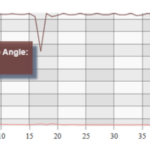Hi,
When hovering mouse over a graph, the box that appears showing the name and value gets cut off instead of flipping to remain in the area.
Can you please help me to overcome this issue or if any, idea or lead much appreciated. Please let me know if you need more information.
Please find the screenshot for your reference.
- Barani G asked 1 year ago
 Hi Barani, the team tells me that this should work in the latest version of scichart. have you tried v6.6 (latest stable) or v7 (latest nightly)?
Hi Barani, the team tells me that this should work in the latest version of scichart. have you tried v6.6 (latest stable) or v7 (latest nightly)? Hello Andrew, I appreciate your response. I tried version 6.6.0.26505, but I’m still dealing with the same problem.
Hello Andrew, I appreciate your response. I tried version 6.6.0.26505, but I’m still dealing with the same problem. Hi, I also tried version 7.0.0.26941-beta, no changes to the result. Can you please help me to get through this problem?
Hi, I also tried version 7.0.0.26941-beta, no changes to the result. Can you please help me to get through this problem? Hi Barani, we’re looking into this. Thanks!
Hi Barani, we’re looking into this. Thanks!
- You must login to post comments
Hi Barani,
One of the possible causes can be that the Tooltip is too big for the current Window size.
In this case, it won’t flip. Please try setting TooltipUsageMode=TooltipUsageMode.Popup.
This will make the Tooltips appear over the Window boundaries. Here is a corresponding documentation page for more info:
https://www.scichart.com/documentation/win/current/webframe.html#Popups%20vs.%20Canvas%20for%20WPF%20Chart%20Tooltips.html
If you still experience this issue after the change, please prepare a small sample project reproducing the issue for investigation on our side.
Alternatively, if you don;t wish to share the code publicly, you can submit a support ticket here:
https://support.scichart.com/index.php?/Tickets/Submit
With best regards,
Lex
- Lex answered 1 year ago
- You must login to post comments
Please login first to submit.