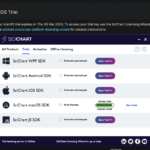Hello, I’m new to Swift and macOS, but I’m tasked to research SciChart. I have started my macOS trial, got my trial code from the wizard app. I’m following the Creating your first SciChart macOS App tutorial but I get Sorry! Your license token appears to be invalid error.
Here is what I’ve tried:
import Cocoa
import SciChart
import AppKit
@main
class AppDelegate: NSObject, NSApplicationDelegate {
// override init() {
// SCIChartSurface.setRuntimeLicenseKey("XXX")
// }
func applicationDidFinishLaunching(_ aNotification: Notification) {
let licenseKey = "XXX"
SCIChartSurface.setRuntimeLicenseKey(licenseKey)
}
func applicationWillTerminate(_ aNotification: Notification) {
// Insert code here to tear down your application
}
func applicationSupportsSecureRestorableState(_ app: NSApplication) -> Bool {
return true
}
}
Using override init() leads to Terminating app due to uncaught exception 'License Exception', reason: ''
Using SCIChartSurface.setRuntimeLicenseKey() in applicationDidFinishLaunching leads to Sorry! Your license token appears to be invalid. Please contact support with your OrderID if you believe this to be incorrect.
What am I doing wrong?
- Tihomir Manushev asked 1 year ago
- last edited 1 year ago
- You must login to post comments
Hi
MacOS trials are machine specific, so it is important to get the trial key on the machine you intend to use it on. If you did, then please open a ticket at support.scichart.com as we will need to check your actual key to see if there is some other problem.
Regards
David
- David Burleigh answered 1 year ago
- You must login to post comments
i did opened a ticket and it was not very helpful.
Thank you for your enquiry about SciChart! We haven't found a developer license or trial on your account so this ticket will be auto closed.
Really? Let me attach a screenshot of my profile and the wizard app.
- Tihomir Manushev answered 1 year ago
- last edited 1 year ago
 Good point, we need a support desk upgrade that shows you what channels are available. Anyone can use the contact form at scichart.com/contact-us but certain ticket channels are restricted to customers
Good point, we need a support desk upgrade that shows you what channels are available. Anyone can use the contact form at scichart.com/contact-us but certain ticket channels are restricted to customers Can you email the Keycode over to me. Support {at} scichart.com. We will take a look. Thanks!
Can you email the Keycode over to me. Support {at} scichart.com. We will take a look. Thanks!
- You must login to post comments
Hello, I did sent the Keycode and the ticket is auto closed again. I’ve used the ‘resent email’ button again, and again the new code doesn’t work. I would appreciate some information.
- Tihomir Manushev answered 1 year ago
 Have sent you an email just now, please check it and reply. Thanks,
Have sent you an email just now, please check it and reply. Thanks,
- You must login to post comments
Please login first to submit.