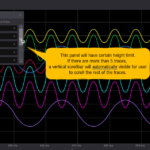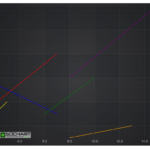I am considering applying server-side licensing for my javerScript application.
In the document below, there is a phrase “Our server-side licensing component is written in C++.”
(https://support.scichart.com/index.php?/Knowledgebase/Article/View/17256/42/)
However, there is only asp.net sample code on the provided github.
(https://github.com/ABTSoftware/SciChart.JS.Examples/tree/master/Sandbox/demo-dotnet-server-licensing)
I wonder if there is a sample code implemented in C++ for server-side licensing.
Can you provide c++ sample code?
Also, are there any examples to run on Ubuntu?
- samini retnam asked 2 years ago
- last edited 2 years ago
 This is a great question & an opportunity for us to demonstrate the flexibility of SciChart. I will talk to the team and get back to you. Best regards, Andrew
This is a great question & an opportunity for us to demonstrate the flexibility of SciChart. I will talk to the team and get back to you. Best regards, Andrew Hi Samini, quick question, are you using React or Vue? We’re working on an example for you. Best regards, Andrew
Hi Samini, quick question, are you using React or Vue? We’re working on an example for you. Best regards, Andrew Good day; I am extremely sorry for the late response … I’m using React … Thank you …
Good day; I am extremely sorry for the late response … I’m using React … Thank you …
- You must login to post comments
Hello,
There are several options that you can use to make a custom legend in SciChart.js.
Method 1 – Custom Annotation
One of them as you mentioned is using a Custom Annotation and adding HTML directly into an SVG template.
Here is an example on our Github: Annotations example.
Method 2 – Custom Legend class
Another one is to create a Custom Legend by overriding a method for generating an inner HTML string.
Here’s a code example on CodeSandbox
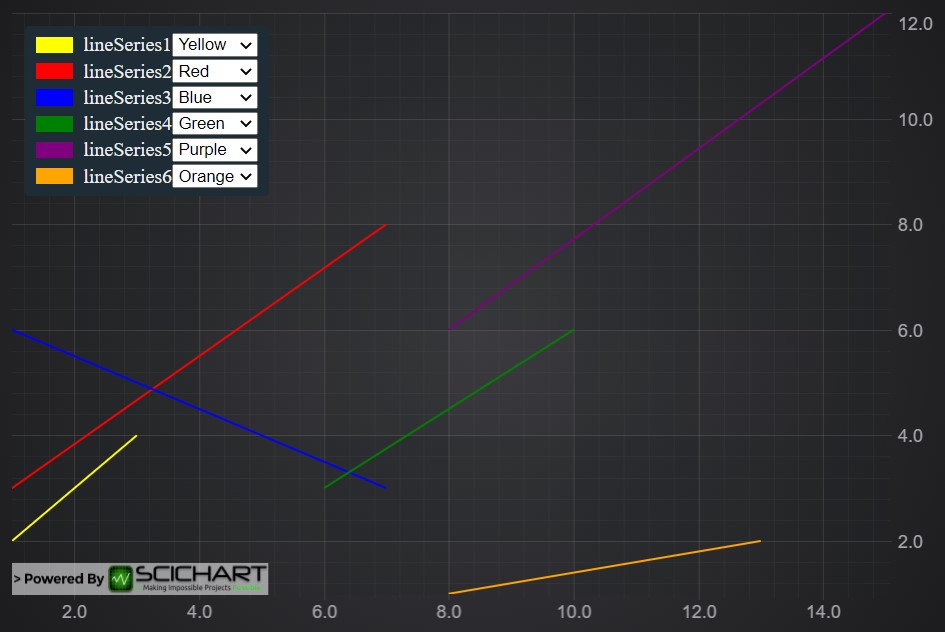
const legendModifier = new LegendModifier({});
// @ts-ignore
window.changeStroke = function changeSeriesStroke(seriesId: string) {
const series = sciChartSurface.renderableSeries.getById(seriesId);
const selector = document.getElementById(
`${seriesId}-color-selector`
) as HTMLSelectElement;
const colorValue = selector?.value;
series.stroke = colorValue;
selector.value = colorValue;
// make sure that legend is updated and show proper color label
legendModifier.sciChartLegend.invalidateLegend();
};
const getHtmlForSeries = (series: FastLineRenderableSeries): string => {
let str = `<span class="scichart__legend-item" style="display: flex; align-items: center; margin-right: 4px; white-space: nowrap;">`;
str += `<label for="${series.id}" style="background-color: ${series.stroke}; margin: 4px; width: 30px; height: 13px;"></label>`;
str += `<label for="${series.id}" style="margin-left: 4px;">${series.id}</label>`;
str += `<select id="${series.id}-color-selector" onchange="changeStroke('${
series.id
}')" name="colors">
<option ${
series.stroke === "Blue" ? "selected" : ""
} value="Blue">Blue</option>
<option ${
series.stroke === "Green" ? "selected" : ""
} value="Green">Green</option>
<option ${series.stroke === "Red" ? "selected" : ""}
value="Red">Red</option>
<option ${
series.stroke === "Yellow" ? "selected" : ""
} value="Yellow">Yellow</option>
<option ${
series.stroke === "Orange" ? "selected" : ""
} value="Yellow">Orange</option>
<option ${
series.stroke === "Purple" ? "selected" : ""
} value="Yellow">Purple</option>
</select>`;
str += `</span>`;
return str;
};
class CustomLegendControl extends SciChartLegend {
public getLegendHTML(
placement: ELegendPlacement,
textColor: string,
backgroundColor: string,
margin: Thickness,
orientation: ELegendOrientation,
showCheckboxes: boolean,
showSeriesMarkers: boolean,
items: TLegendItem[]
): string {
let body = "";
sciChartSurface.renderableSeries
.asArray()
.forEach((series: IRenderableSeries) => {
body += getHtmlForSeries(series as FastLineRenderableSeries);
});
return getLegendContainerHtml(
placement,
textColor,
backgroundColor,
margin,
body
);
}
}
legendModifier.sciChartLegend = new CustomLegendControl();
sciChartSurface.chartModifiers.add(legendModifier);
Method 3- React Example
Or alternatively, you can simply reference the chart from your Custom Control.
Here’s another Code sandbox example
Then you can apply proper positioning accordingly to your use case ( e.g. by using sciChartSurface.seriesViewRect as a base container)
- Jim Risen answered 2 years ago
- last edited 2 years ago
- You must login to post comments
Please login first to submit.