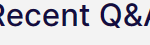I used NPM to complete the deployment and development validation of SCICHART JS, and I completed the demo as follows:
At present, I have two unresolved issues that we will make a purchase decision after they are resolved:
1、How to set the sampling rate for chart?
Using the wpf control, the sampling rate can be set through the “FifoCapacity” property of XyDataSeries, but I did not find this property in the JS control.
2、How to hide the preview of the SciChartOverview control?
I don't want to display the data of the bound chart
- max tu asked 11 months ago
- You must login to post comments
Hi Max
Good question
FIFO mode (First in First Out)
This is being worked on now for SciChart.js version 3.2.
This allows you to set a maximum number of samples in the dataSeries and once that number is reached, older points will be discarded. It can be used for scrolling charts, real-time monitoring and more.
We are also adding a new mode specific to scichart JS called Sweeping mode. This is a small modification to FIFO where instead of scrolling when max data is reached, the chart can wrap around.
More details to be announced when we release. We aim to have this version published in the next ~4 weeks.
Hiding the SciChartOverview
The SciChartOverview is only created if you create one yourselves – by calling SciChartOverview.create() (see documentation). Simply exclude this line of code if you don’t want this scrollbar on the chart.
Best regards
Andrew
- Andrew Burnett-Thompson answered 11 months ago
- You must login to post comments
Please login first to submit.