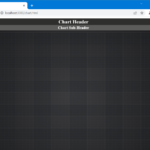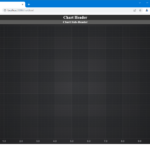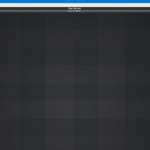I have combed through KB articles and other documentations and samples here and SO, but I am not able to fix the issue. I am desperate for any help.
I have a react app that shows the chart, but at the top of the page, I have a header section and the remaining height is filled with Chart. All the samples and answers that I have seen thus far has no header section on the page. So the chart is 100% filled within it’s container. But, in my case the chart does not fit its container width & height and I end up with a scroll-bar. This is especially evident when you maximize the page (Chrome maximize window).
I am on Windows 10.
I have attached the code and a screen-shot of what the resulting page in Chrome. I have tried with and without CSS and it made no difference in terms of chart filling its container.
React Code:
import { useCallback, useEffect, useState } from 'react';
import { createRoot } from 'react-dom/client';
import './Chart-styles.scss';
import { SciChartSurface } from 'scichart/Charting/Visuals/SciChartSurface';
import { NumericAxis } from 'scichart/Charting/Visuals/Axis/NumericAxis';
import { getSciChartLicense } from '../common/chartUtils';
const Chart = () => {
const [chartId] = useState('line-chart');
const initChartAsync = useCallback(async () => {
const { sciChartSurface, wasmContext } = await SciChartSurface.create(chartId);
const xAxis = new NumericAxis(wasmContext);
const yAxis = new NumericAxis(wasmContext);
sciChartSurface.xAxes.add(xAxis);
sciChartSurface.yAxes.add(yAxis);
}, []);
useEffect(() => {
SciChartSurface.setRuntimeLicenseKey(getSciChartLicense());
initChartAsync()
.catch(error => {
console.error('ChartRenderer | useEffect | initChartAsync failed!', error);
});
}, [chartId]);
return (
<div className="App">
<div className='App-header'>
<h2>Chart Header</h2>
<h3>Chart Sub-Header</h3>
</div>
<div
id={chartId}
style={{width: '100%', height: '100%'}}
/>
</div>
);
};
const container = document.getElementById('app');
const root = createRoot(container!);
root.render(<Chart/>);
Chart-Style.scss
#app {
display: flex;
flex-flow: column nowrap;
margin: 0;
padding: 0;
}
.App {
flex: 1 1 auto;
display: flex;
flex-flow: column nowrap;
text-align: center;
}
.App-header {
flex: 0 1 auto;
display: flex;
flex-flow: column nowrap;
background-color: #855b24;
color: white;
h2 {
background-color: #2e2e2d;
flex: 0 1 auto;
margin: 0;
padding: 2px;
}
h3 {
background-color: #5c5c5b;
flex: 0 1 auto;
margin: 0;
padding: 2px;
}
}
#line-chart {
flex: 1 1 auto;
}
- sachin patel asked 2 years ago
- last edited 2 years ago
 Hello, I believe you should check out this “disableAspect” property https://www.scichart.com/documentation/js/current/typedoc/interfaces/i2dsurfaceoptions.html#disableaspect So I would suggest setting it to `false` and then try setting some limits to the chart root container with height and max-height properties. E.g. : const { sciChartSurface, wasmContext } = await SciChartSurface.create( chartId, {disableAspect: false} ); Also, consider if you really want the chart root element to take up 100% of the parent container. Let us know if that helped.
Hello, I believe you should check out this “disableAspect” property https://www.scichart.com/documentation/js/current/typedoc/interfaces/i2dsurfaceoptions.html#disableaspect So I would suggest setting it to `false` and then try setting some limits to the chart root container with height and max-height properties. E.g. : const { sciChartSurface, wasmContext } = await SciChartSurface.create( chartId, {disableAspect: false} ); Also, consider if you really want the chart root element to take up 100% of the parent container. Let us know if that helped. I have tried setting `disableAspect: false` but that did not fill the chart to 100% of the div height. If you have a *working* sample (with headers at the top), then please post that here and I will be happy to try it out. YES, the app I am developing requires the chart to fill 100% of div’s remaining height and width when I resize the container that the chart lives in.
I have tried setting `disableAspect: false` but that did not fill the chart to 100% of the div height. If you have a *working* sample (with headers at the top), then please post that here and I will be happy to try it out. YES, the app I am developing requires the chart to fill 100% of div’s remaining height and width when I resize the container that the chart lives in.
- You must login to post comments
Hi Sachin,
Here are minimal updates required to achieve this
<div className="App" style={{height: "100vh"}}>
<div className='App-header'>
<h2>Chart Header</h2>
<h3>Chart Sub-Header</h3>
</div>
<div style={{flex: "auto"}}>
<div
id={chartId}
style={{width: '100%', height: "100%", maxHeight: "100%"}}
/>
</div>
</div>
Hope this works for you. Let us know if it was helpful.
- Ivan Gasyuk answered 2 years ago
- You must login to post comments
It still does not work. I have uploaded a video on YouTube that shows the issue. The source-code and stylesheet (scss) is visible in the video as well.
For some reason I am not able to attach the source-code and stylesheet in case you want to try it out yourself to replicate the issue.
Here is the link to the video:
https://www.youtube.com/watch?v=IilYkpcxXLI
Chart.tsx
import { useEffect, useState } from 'react';
import { createRoot } from 'react-dom/client';
import './Chart-styles.scss';
import { SciChartSurface } from 'scichart/Charting/Visuals/SciChartSurface';
import { NumericAxis } from 'scichart/Charting/Visuals/Axis/NumericAxis';
import { getSciChartLicense } from '../common/chartUtils';
const Chart = () => {
const [chartId] = useState('line-chart');
useEffect(() => {
async function initChartAsync() {
const { sciChartSurface, wasmContext } = await SciChartSurface.create(chartId);
const xAxis = new NumericAxis(wasmContext);
const yAxis = new NumericAxis(wasmContext);
sciChartSurface.xAxes.add(xAxis);
sciChartSurface.yAxes.add(yAxis);
}
SciChartSurface.setRuntimeLicenseKey(getSciChartLicense());
initChartAsync().catch((error) => {
console.error('ChartRenderer | useEffect | initChartAsync failed!', error);
});
}, [chartId]);
return (
<>
<div className="App-header">
<h2>Chart Header</h2>
<h3>Chart Sub-Header</h3>
</div>
<div className="chart-container-wrapper" style={{ flex: 'auto' }}>
<div id={chartId} style={{ width: '100%', height: '100%', maxHeight: '100%' }} />
</div>
</>
);
};
const container = document.getElementById('app');
if (!container) {
throw Error(`cannot find container with id = 'app'`);
}
const root = createRoot(container);
root.render(<Chart />);
**Chart-styles.scss**
header {
margin: 0;
padding: 0;
}
body {
margin: 0;
padding: 0;
background-color: rgb(3, 61, 61);
}
#app {
height: 100vh;
display: flex;
flex-flow: column nowrap;
align-items: stretch;
text-align: center;
background-color: rgb(127, 175, 175);
}
.App-header {
flex: 0 1 auto;
display: flex;
flex-flow: column nowrap;
background-color: #855b24;
color: white;
h2 {
margin: 0;
padding: 5px 0;
background-color: #585857;
}
h3 {
margin: 0;
padding: 5px 0;
}
}
Best Regards,
Sachin Patel.
- sachin patel answered 2 years ago
- last edited 2 years ago
- You must login to post comments
Hello,
Try setting “overflow: hidden” to the “chart-container-wrapper”.
- Jim Risen answered 2 years ago
- last edited 2 years ago
- You must login to post comments
Please login first to submit.