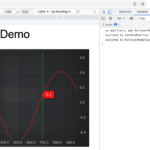Hello
My application environment is on the mobile browser, so we need to switch between [pan] and [rollover]
When I use a button to switch, everything is fine, but when I want to switch with a long press, an exception occurs
Below is my code
initModifier() {
this.partitionList.forEach((obj, idx)=>{
let sciChartSurface = this.sciObj[idx].sciChartSurface;
this.zoomPanModifier[idx] = new ZoomPanModifier();
this.rolloverModifier[idx] = new RolloverModifier({modifierGroup: this.modifierGroupId, showTooltip: false});
this.zoomPanModifier[idx].isEnabled = true;
// 擴增功能
sciChartSurface.chartModifiers.add(
this.zoomPanModifier[idx],
new ZoomExtentsModifier(),
new MouseWheelZoomModifier(),
new PinchZoomModifier(),
);
});
},
switchCross() {
let enablePan = !this.zoomPanModifier[0].isEnabled;
this.partitionList.forEach((obj, idx)=>{
let sciChartSurface = this.sciObj[idx].sciChartSurface;
this.zoomPanModifier[idx].isEnabled = enablePan;
if (enablePan)
sciChartSurface.chartModifiers.removeAt(4);
else
sciChartSurface.chartModifiers.add(this.rolloverModifier[idx]);
});
},
I recorded a video, first use the button to switch, and then long press to switch, you can see the problem I want to narrate from the video, the URL is as follows: https://youtu.be/vJjbLNGS-iM
After the problem occurred, it was expected that touchmove should be [pan], but it became [zoom]
Thanks for your help
- chinghung lai asked 2 years ago
- last edited 2 years ago
 Hi Chinghung. This looks like a bug. We created a task to fix it. You can track the progress here https://abtsoftware.myjetbrains.com/youtrack/issue/SCJS-955
Hi Chinghung. This looks like a bug. We created a task to fix it. You can track the progress here https://abtsoftware.myjetbrains.com/youtrack/issue/SCJS-955 Hello Also, could you provide a minimalistic setup for reproducing the issue, like something npm installable? You can use one of our examples as a boilerplate https://github.com/ABTSoftware/SciChart.JS.Examples/tree/master/Sandbox
Hello Also, could you provide a minimalistic setup for reproducing the issue, like something npm installable? You can use one of our examples as a boilerplate https://github.com/ABTSoftware/SciChart.JS.Examples/tree/master/Sandbox hi Michael, Ivan, here is minimalistic setup for reproducing the issue https://drive.google.com/file/d/1itPsrPbiM1BhwcZNxNet2dP0eGmaOaE9/view?usp=sharing (1) npm install (2) npm run dev (3) chrome F12 + simulate device here is demo video: https://youtu.be/nOkwEy7f92Y Thanks for your help !
hi Michael, Ivan, here is minimalistic setup for reproducing the issue https://drive.google.com/file/d/1itPsrPbiM1BhwcZNxNet2dP0eGmaOaE9/view?usp=sharing (1) npm install (2) npm run dev (3) chrome F12 + simulate device here is demo video: https://youtu.be/nOkwEy7f92Y Thanks for your help ! hi guys, I have done a lot of tests, and the final conclusion is that a long press will definitely cause ZoomPanModifier anomalies. I can’t avoid this problem, please help, thank you!
hi guys, I have done a lot of tests, and the final conclusion is that a long press will definitely cause ZoomPanModifier anomalies. I can’t avoid this problem, please help, thank you! Hi Chinghung, the task priority has been changed to major, it will help to fix the problem faster.
Hi Chinghung, the task priority has been changed to major, it will help to fix the problem faster.
- You must login to post comments
Hi Chinghung,
I created an example with custom LongPressSwitchModifier which perfectly works.
This is my LongPressSwitchModifier.ts file:
import { ChartModifierBase2D } from "scichart/Charting/ChartModifiers/ChartModifierBase2D";
import { ModifierMouseArgs } from "scichart/Charting/ChartModifiers/ModifierMouseArgs";
export class LongPressSwitchModifier extends ChartModifierBase2D {
public readonly type = "LongPressSwitchModifier";
private timer: NodeJS.Timeout;
private callbackFn: () => void;
private timeout = 1500;
constructor(callback: () => void) {
super();
this.callbackFn = callback;
}
public modifierMouseDown(args: ModifierMouseArgs): void {
this.timer = setTimeout(this.callbackFn, this.timeout);
}
public modifierMouseMove(args: ModifierMouseArgs): void {
clearTimeout(this.timer);
}
public modifierMouseUp(args: ModifierMouseArgs): void {
clearTimeout(this.timer);
}
}
This is my example code:
export const drawExampleSwitch = async () => {
const { wasmContext, sciChartSurface } = await SciChartSurface.create(divElementId);
const xAxis = new NumericAxis(wasmContext);
sciChartSurface.xAxes.add(xAxis);
sciChartSurface.yAxes.add(new NumericAxis(wasmContext, { autoRange: EAutoRange.Once }));
const dataSeries = new XyDataSeries(wasmContext);
const POINTS = 1000;
const STEP = (3 * Math.PI) / POINTS;
for (let i = 0; i <= 1000; i++) {
const k = 1 - i / 2000;
dataSeries.append(i, Math.sin(i * STEP) * k * 0.7);
}
const rendSeries = new FastLineRenderableSeries(wasmContext, { dataSeries, strokeThickness: 2 });
sciChartSurface.renderableSeries.add(rendSeries);
rendSeries.stroke = "#FF1919FF";
sciChartSurface.chartModifiers.add(
new LongPressSwitchModifier(() => {
const currentModifierType = (sciChartSurface.chartModifiers.get(1) as ChartModifierBase2D)?.type;
if (currentModifierType === EChart2DModifierType.ZoomPan) {
console.log("switched to RolloverModifier");
sciChartSurface.chartModifiers.removeAt(1);
sciChartSurface.chartModifiers.add(new RolloverModifier());
} else if (currentModifierType === EChart2DModifierType.Rollover) {
console.log("switched to ZoomPanModifier");
sciChartSurface.chartModifiers.removeAt(1);
sciChartSurface.chartModifiers.add(new ZoomPanModifier());
} else {
console.log("no modifiers, add RolloverModifier");
sciChartSurface.chartModifiers.add(new RolloverModifier());
}
})
);
return { wasmContext, sciChartSurface };
};
This is the resulting chart with the console output.
- Michael Klishevich answered 2 years ago
- last edited 2 years ago
- You must login to post comments
hi Michael,
Thank you very much for your reply. I tried to simplify my example. After testing, I found that using mousedown/mousemove/mouseup can meet expectations, but when I switch to touchstart/touchmove/touchend (the other code is exactly the same) , It will go wrong
The following is my sample code
(as the image)
The above code works normally, and then I only adjust this line, an exception will occur (chrome F12 must switch to device mode)
<div id="app" @touchstart="onStart" @touchmove="onMove" @touchend="onEnd">
So I believe this problem may only exist in the touch event
Thank for your help
- chinghung lai answered 2 years ago
- last edited 2 years ago
- You must login to post comments
Please login first to submit.