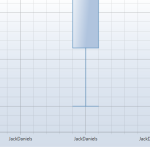I am considering applying server-side licensing for my javerScript application.
In the document below, there is a phrase “Our server-side licensing component is written in C++.”
(https://support.scichart.com/index.php?/Knowledgebase/Article/View/17256/42/)
However, there is only asp.net sample code on the provided github.
(https://github.com/ABTSoftware/SciChart.JS.Examples/tree/master/Sandbox/demo-dotnet-server-licensing)
I wonder if there is a sample code implemented in C++ for server-side licensing.
Can you provide c++ sample code?
Also, are there any examples to run on Ubuntu?
- Stuart McCullough answered 9 years ago
 See my comment below, you're spot on - interim values :)
See my comment below, you're spot on - interim values :)
- You must login to post comments
Re-Post
Please excuse the abrupt nature of this post as I don’t want to go into a load of detail for it post an empty one again. I’ll post more info if it’s necessary and there isn’t an obvious answer.
Basically the problem is that my BoxPlot xAxis isn’t displaying how I think it should when using a LabelFormater i.e. there are multiple labels of the same name for a single data entry. Admittedly I’m resetting the axis strings each time the data set changes but I’d still only expect 1 label.
Please see attached image.
Thanks
- Stuart McCullough answered 9 years ago
 My guess is, you are casting double to ints to get the index to the string array, but when a double value 2.5 is passed from axis, you return the label at index 2. Do you want to put some debug.writeline logging in your LabelProvider to see the actual data value in + string label out? You can return null or string.empty as a label to ignore it if you want. Another thing you can do is set MajorDelta = 1 and AutoTicks = false on your axis. This will ensure that data-values are always spaced by 1.
My guess is, you are casting double to ints to get the index to the string array, but when a double value 2.5 is passed from axis, you return the label at index 2. Do you want to put some debug.writeline logging in your LabelProvider to see the actual data value in + string label out? You can return null or string.empty as a label to ignore it if you want. Another thing you can do is set MajorDelta = 1 and AutoTicks = false on your axis. This will ensure that data-values are always spaced by 1. It's nice to work one out on my own for once :-) The axis setting advice is duly noted though - it never hurts to learn something new :-)
It's nice to work one out on my own for once :-) The axis setting advice is duly noted though - it never hurts to learn something new :-) It has its drawbacks. If you set AutoTicks = false then specify MajorDelta = 1, and MinorDelta = 0.25 say, then when you zoom in and out, the MajorDelta will always be 1 and labels will start to get crowded. If this is what you want e.g. you're not planning to zoom, then that is fine. However, if you want finer grained control over the exact output of the Axis, take a look at the Axis.TickProvider feature, which allows you to completely override the algorithm to generate tick coordinates (used by labels and gridlines)
It has its drawbacks. If you set AutoTicks = false then specify MajorDelta = 1, and MinorDelta = 0.25 say, then when you zoom in and out, the MajorDelta will always be 1 and labels will start to get crowded. If this is what you want e.g. you're not planning to zoom, then that is fine. However, if you want finer grained control over the exact output of the Axis, take a look at the Axis.TickProvider feature, which allows you to completely override the algorithm to generate tick coordinates (used by labels and gridlines)
- You must login to post comments
Please login first to submit.