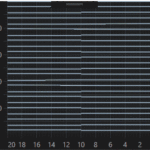Hello again,
I use ZoomPanModifier in my application. I’ve rotated my chart: I’ve set XAxis.AxisAlignment to “Left” and YAxis.AxisAlignment to “Bottom”. I’ve also set YAxis.AutoRange property to “Never”. When I try to pan my chart, the yaxis extends to all data ranges of renderable series.
Is this a bug? Or need I set a flag to make the y-axis not to extend
Thank’s in advance
I’ve attached GIF (if it doesn’t render) and project below.
- Egor asked 8 years ago
- last edited 8 years ago
- You must login to post comments
Hi Egor,
For horizontal charts, the property ZoomPanModifier.ClipModeX governs whether X-data stretches or gets clipped to extents when panning.
However, for vertical charts, what you need to do is to disable ZoomPanModifier.ZoomExtentsY with this code:
<s:ZoomPanModifier ZoomExtentsY="False"/>
I’ve tested this with your vertical chart example and it works.
Also, please see this related question which allows you to extend ZoomPanModifier to add ClipmodeY if you also want it.
Best regards,
Andrew
- Andrew Burnett-Thompson answered 8 years ago
- last edited 8 years ago
 Hello, thank you for the fast answer. I’ve tried all ClipModeX options, but it doesn’t make a sense
Hello, thank you for the fast answer. I’ve tried all ClipModeX options, but it doesn’t make a sense Aha, my apologies. I have investigated your sample and updated my answer. Please see my revised answer above. Best regards, Andrew
Aha, my apologies. I have investigated your sample and updated my answer. Please see my revised answer above. Best regards, Andrew Thank you, that works :)
Thank you, that works :)
- You must login to post comments
Please login first to submit.