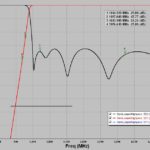I just started trying SciChart recently. I would like to know whether it is possible to add markers as in the picture. Basically, one can add as many markers as he wants (like marker 1, 2, 3, 4 in the picture) on line series. X and Y values of these marker will be shown somewhere on the chart (it can be freely moved around too). Also all the markers can be dragged along the series to different locations. One can also double click a marker to enter X value to move the marker to new location.
- Yunchi Zhang asked 6 years ago
- You must login to post comments
Yes, absolutely. the API you need to use is the CustomAnnotation API.
Please have a look at this documentation page
and this example

You can place anything on a chart using the annotations API. Annotations may be clicked, dragged and selected by the user when Annotation.IsEditable= true. I would suggest using the Annotation.IsSelected property to determine if an annotation is focussed to update your UI.
Best regards,
Andrew
- Andrew Burnett-Thompson answered 6 years ago
 Any plan to make it a built-in feature? Almost all testing instruments (spectrum analyzer, network analyzer, etc) have marker features.
Any plan to make it a built-in feature? Almost all testing instruments (spectrum analyzer, network analyzer, etc) have marker features. It’s low priority for us because it could be achieved with the built-in APIs quite simply. If you get stuck or have questions implementing annotations let us Know
It’s low priority for us because it could be achieved with the built-in APIs quite simply. If you get stuck or have questions implementing annotations let us Know
- You must login to post comments
Please login first to submit.