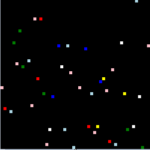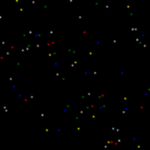Hi.
I tried to show bitmap file image to scichart(pic1).
I am using BoxAnnotation and set the image to background.
please check the actual image scichart showed(pic2)
It’s blurry. Are there any solution to sho bitmap as it is?
P.S How to see only questions I asked in the past?
- Yutaka Dejima asked 5 years ago
- You must login to post comments
Hi Yutaka
This entirely depends on the size of the image, the size of the BoxAnnotation. If you have a small image in a large boxAnnotation then it will be scaled by WPF – and will look blurry.
If you use you can see the size in pixels (check BoxAnnotation.ActualWidth, ActualHeight) of the annotation. Compare that to the size of the image. What do you get?
Other things related to WPF which could be of use:
Best regards,
Andrew
- Andrew Burnett-Thompson answered 5 years ago
- You must login to post comments
I know that the size of pixel is small. I want to show the small size image as it is, not blurry.
In that case, Are there any ways to solve it ?
Thank you.
- Yutaka Dejima answered 5 years ago
 Did the suggestions I give you above help at all? What did you try and what result did you get
Did the suggestions I give you above help at all? What did you try and what result did you get No, your suggestions was not help for me. I do not make the image size bigger. Could you tell me how to solve the blurry problem as the picture size keep small.
No, your suggestions was not help for me. I do not make the image size bigger. Could you tell me how to solve the blurry problem as the picture size keep small.
- You must login to post comments
Please login first to submit.