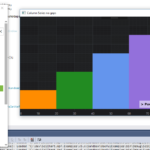I want to create a chart with Fixed number of column series with uniform width. For example, X Asis visible range is 0-100 and i want to have 5 column series, 1st column range is 0-20, 2nd columns is 20-40, 3rd column is 40-60 ,4th coulmn is 60-80 and 5th column is 80-100. and there should not be space between columns.I have attached a screen shot of chart that i expected. Please let me know whether its possible?
Thanks
- deepak b asked 5 years ago
- You must login to post comments
Hi Deepak
What you are asking for is possible with the following code.
I have created an example on Github here
XAML Code is below.
<Window x:Class="SciChart.Sandbox.Examples.ColumnSeriesNoGaps.ColumnSeriesNoGaps"
xmlns="http://schemas.microsoft.com/winfx/2006/xaml/presentation"
xmlns:x="http://schemas.microsoft.com/winfx/2006/xaml"
xmlns:d="http://schemas.microsoft.com/expression/blend/2008"
xmlns:mc="http://schemas.openxmlformats.org/markup-compatibility/2006"
xmlns:local="clr-namespace:SciChart.Sandbox.Examples.ColumnSeriesNoGaps"
xmlns:s="http://schemas.abtsoftware.co.uk/scichart"
mc:Ignorable="d"
Title="ColumnSeriesNoGaps" Height="450" Width="800">
<Grid>
<s:SciChartSurface x:Name="scs">
<s:SciChartSurface.RenderableSeries>
<s:FastColumnRenderableSeries x:Name="columnSeries" DataPointWidth="1" UseUniformWidth="True"/>
</s:SciChartSurface.RenderableSeries>
<s:SciChartSurface.YAxis>
<s:NumericAxis/>
</s:SciChartSurface.YAxis>
<s:SciChartSurface.XAxis>
<s:NumericAxis VisibleRange="0,100"/>
</s:SciChartSurface.XAxis>
</s:SciChartSurface>
</Grid>
</Window>
And code behind
using System.Windows;
using System.Windows.Media;
using SciChart.Charting.Model.DataSeries;
using SciChart.Charting.Visuals.PaletteProviders;
using SciChart.Charting.Visuals.RenderableSeries;
namespace SciChart.Sandbox.Examples.ColumnSeriesNoGaps
{
//[TestCase("Column Series no gaps")]
public partial class ColumnSeriesNoGaps : Window
{
public ColumnSeriesNoGaps()
{
InitializeComponent();
var data = new XyDataSeries<double>();
int offset = 10;
data.Append(0+offset,1);
data.Append(20 + offset, 2);
data.Append(40 + offset, 3);
data.Append(60 + offset, 4);
data.Append(80 + offset, 5);
columnSeries.DataSeries = data;
columnSeries.PaletteProvider = new RandomColumnColorizer();
}
}
public class RandomColumnColorizer : IFillPaletteProvider, IStrokePaletteProvider
{
private Color[] colors = new[]
{
Colors.DarkOrange,
Colors.ForestGreen,
Colors.CornflowerBlue,
Colors.MediumPurple,
Colors.OrangeRed
};
public void OnBeginSeriesDraw(IRenderableSeries rSeries)
{
}
public Color? OverrideStrokeColor(IRenderableSeries rSeries, int index, IPointMetadata metadata)
{
return colors[index];
}
public Brush OverrideFillBrush(IRenderableSeries rSeries, int index, IPointMetadata metadata)
{
return new SolidColorBrush(colors[index]);
}
}
}
Best regards,
Andrew
- Andrew Burnett-Thompson answered 5 years ago
 it works great. Thanks!
it works great. Thanks!
- You must login to post comments
Please login first to submit.