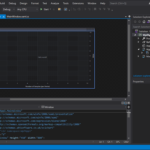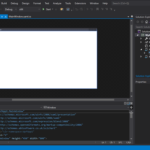Hi,
I’ve faced a strange issue, chart display normally in prevew window under anycpu configuration, once changed the configuration to x64, tha chart not display with no error message. I’ve tied on two computers, erase system harddisk, reinstall window, only install vs2019 and scichart wpf7, and the issue is same. Other wpf controls work normally only scichart has this issue. The program is running normally, only in preview has this issue.
And it’s OK in VS 2022, same project open in VS 2022, x64 configuration preview display normally.
Any solution? Thanks.
- Keyu Yan asked 1 year ago
- You must login to post comments
Hi Keyu,
Thanks for your inquiry.
It looks like there is a known issue with Visual Studio 2019 XAML Designer. Please take a look:
https://stackoverflow.com/questions/57579214/visual-studio-2019-xaml-designer-does-not-display-x64-user-controls-from-externa
To fix this you can try enabling “New WPF XAML Designer for .NET Framework” which should have better support for 64-bit projects.
To enable it please check the “Environment\Preview Features\New WPF XAML Designer for .NET Framework (requires restart)” checkbox in Tools > Options.
Please let us know if this helps.
With best regards,
Lex
SciChart Technical Support Engineer
- Lex answered 1 year ago
- You must login to post comments