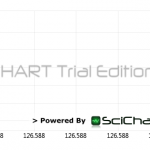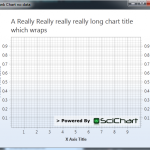When chart title is longer than available space, title string is cut from both the sides. Is it possible to set it to left aligned and/or wrap when title is longer that available space?
Please check the attached image.
In Image “Mass Calibration Check…” is displayed as “ss Calibration check…”
- manishdoshi asked 11 years ago
- You must login to post comments
Hi Manish,
Yes, this is possible via a simple workaround. You could re-template the control, but I wouldn’t recommend doing that (it leads to maintenance issues). Another, simpler way is to subscribe to SciChartSurface.Loaded and add this code in the handler to update the properties of the Title textblock:
private void OnLoaded(object sender, RoutedEventArgs routedEventArgs)
{
var root = (sciChart.RootGrid as Grid);
var title = root.Children.OfType<TextBlock>().First();
title.TextWrapping = TextWrapping.Wrap;
title.HorizontalAlignment = HorizontalAlignment.Left;
title.TextAlignment = TextAlignment.Left;
}
This results in the following (see attached image).
FYI you may be interested to learn that v1.5.5.1888 is out which includes the UnsortedDataSeries which your team has requested. A demo of UnsortedDataSeries can be found by going to our examples suite -> Oscilloscope and selecting Lissajous as Data Source.
Best regards,
Andrew
- SciChart answered 11 years ago
- You must login to post comments
Please login first to submit.