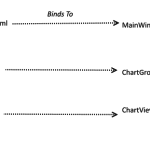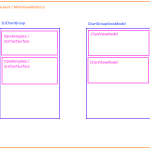Hi,
I’ve been finding lots of examples of creating Custom Chart Modifiers however they are not using a SciChartGroup using a DataTemplate and not in a MVVM scenario.
I know MVVM is the preferred structure for WPF solutions, however it does introduces some complexities as well as using DataTemplates of a SciChartGroup, therefore, would someone please be so kind as to point me in the right direction for an example or two so that I can see how this all could work together?
I’m looking at Custom Chart Modifiers by use of a CustomModifier class. As this will give me the most flexibility in terms of what I would like to do in the future and I would also like to be able to switch between modifiers, such as Panning, Zooming and drawing annotations onto the chart.
Thanks everyone!
David
P.S. Andrew, if this requires a developer on your side to hash this out for an hour or so, let me know and I’ll be more than happy to pay for it.
- David T asked 9 years ago
- You must login to post comments
I am considering applying server-side licensing for my javerScript application.
In the document below, there is a phrase “Our server-side licensing component is written in C++.”
(https://support.scichart.com/index.php?/Knowledgebase/Article/View/17256/42/)
However, there is only asp.net sample code on the provided github.
(https://github.com/ABTSoftware/SciChart.JS.Examples/tree/master/Sandbox/demo-dotnet-server-licensing)
I wonder if there is a sample code implemented in C++ for server-side licensing.
Can you provide c++ sample code?
Also, are there any examples to run on Ubuntu?
- David T answered 9 years ago
- You must login to post comments
Hi David,
As far as I’m aware, SciChartGroup won’t work without MVVM. The reason why we use this is that you can dynamically add/remove panes, as well as dynamically change chart properties within each pane.
I know MVVM is a learning curve, but it’s worth it. I’ve included some diagrams below which explain our our ‘Create Multi Pane Stock Charts’ example is structured.
There is also a youtube video here which walks through the example in detail.
If you really want to go no MVVM then you will need to use ItemsControl instead of SciChartGroup. Add your SciChartSurfaces to ItemsControl.Items, e.g.
<ItemsControl>
<ItemsControl.Items>
<SciChartSurface x:Name="chart0"/>
<SciChartSurface x:Name="chart2"/>
<!-- etc... -->
</ItemsControl.Items>
</ItemsControl>
You will lose the gridsplitter to resize panes, ability to stack panes but the code is far more simple!
It is possible to add back the GridSplitter, but the solution is again an MVVM solution.
I hope some of this is helpful, feel free to discuss below.
Best regards,
Andrew
- Andrew Burnett-Thompson answered 9 years ago
- You must login to post comments
Please login first to submit.