Hi,
I’m having difficulties understanding the behaviour of a graph with the following axes:
<s:SciChartSurface.XAxis>
<s:LogarithmicNumericAxis DrawMajorBands="False"
LogarithmicBase="10"
VisibleRange="0.01,5"
DrawMinorGridLines="False"
DrawMajorGridLines="False">
</s:LogarithmicNumericAxis>
</s:SciChartSurface.XAxis>
<s:SciChartSurface.YAxis>
<s:NumericAxis DrawMinorGridLines="False"
DrawMajorGridLines="False"
AxisAlignment="Left"
VisibleRange="{Binding FftDroiteGaucheYAxisRange, UpdateSourceTrigger=PropertyChanged}"/>
</s:SciChartSurface.YAxis>
With XAxis VisibleRange set to “0.01,5” the graph looks like this:
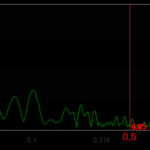
When I change it to a bigger range say “0.01,11” or more FOR THE SAME DATA it gets deformed and looks like:
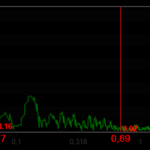
I tried removing VisibleRange in YAXis but it doesn’t seem to work. Please help.
- Kilosa Magali asked 8 years ago
- You must login to post comments
Hi Kilosa,
For graphs with XAxis Type = LogarithmicNumericAxis, you need to set ResamplingMode.None on the FastLineRenderableSeries. This is because the X-Data spacing is determined by the axis, not the data, so it is difficult to accurately predict data distribution and choose the correct resampling algorithm.
This is a case we should detect automatically with ResamplingMode.Auto so I will file a bug report at the same time.
Let me know if this helps,
Best regards,
Andrew
- Andrew Burnett-Thompson answered 8 years ago
 Worked perfectly, Thanks Andrew.
Worked perfectly, Thanks Andrew. you’re very welcome! If there’s anything else we can do to help, just let me know. Best regards,
you’re very welcome! If there’s anything else we can do to help, just let me know. Best regards,
- You must login to post comments
Please login first to submit.
