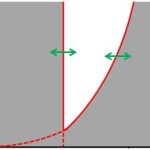Hello,
I have to draw vertical straight line and horizontal curved line. Here is the requirements,
- Before two lines intersect they should draw as dashed lines
- After two lines intersect they should draw as solid lines
- Both the lines should be move by clicking mouse pointer
- And background color of lines intersect area should be white, other places should be gray color
I could draw the vertical line using two VerticalLineAnnotations however I don’t know how to draw curved line and implement above requirements. Please refer the attached sample image file.
Thanks.
- Santhoshkumar asked 10 years ago
- You must login to post comments
NOTE FOR ANYONE VIEWING THIS QUESTION:
There is a solution to this without the dashed line at this question Draw Surface Background Color.
After discussion with the team the selective dash (based on threshold) is not possible without a CustomRenderableSeries, but everything else is.
- Andrew Burnett-Thompson answered 10 years ago
- You must login to post comments
Please login first to submit.