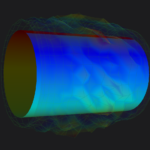Sorry. My English is not good.
I have to mapping “Connector” image to 3D Cylindroid Chart.
But I do not know how.
Please let me know
- YOUNG MIN KO asked 2 years ago
 Hi Young Min Ko, if you want, put the Korean language in the question and google translate output – it should be OK to help. Please also talk more about your requirements, what you want to do, what you have tried so far. // 안녕하세요, 고영민님, 원하신다면 질문에 한국어를 입력하고 구글 번역 출력을 하시면 도움이 되실 것입니다. 또한 귀하의 요구 사항, 수행하려는 작업, 지금까지 시도한 작업에 대해 자세히 이야기하십시오.
Hi Young Min Ko, if you want, put the Korean language in the question and google translate output – it should be OK to help. Please also talk more about your requirements, what you want to do, what you have tried so far. // 안녕하세요, 고영민님, 원하신다면 질문에 한국어를 입력하고 구글 번역 출력을 하시면 도움이 되실 것입니다. 또한 귀하의 요구 사항, 수행하려는 작업, 지금까지 시도한 작업에 대해 자세히 이야기하십시오.
- You must login to post comments
Hi Young Min Ko,
Thanks for your inquiry.
As another option, you can apply a texture to the FreeSurfaceRenderableSeries3D.
Please take a look at our “RealTime 3D Geoid” example for more info:
https://www.scichart.com/example/wpf-chart/wpf-3d-chart-example-realtime-ellipsoid-mesh-chart/
Hope this helps.
With best regards,
Lex S.
- Lex answered 2 years ago
- You must login to post comments
Hi Young Min Ko,
I suggest you look into SciChart WPF ObjectModel3D API. This will allow you to draw a 3D CAD object using Wavefront Obj file format in the 3d chart.
See the documentation here:
Adding Obj Files to the SciChart3DSurface
How does this work?
The SciChart3DSurface.SceneObjects property accepts a collection of ObjectModel3D classes. Each one can specify an *.obj file Source (via URL or stream), a TextureSource, a Position, Scale, Rotation and CoordinateMode.
<s3D:SciChart3DSurface Name="sciChart3DSurface">
<s3D:SciChart3DSurface.SceneObjects>
...
<object:ObjectModel3D TextureSource="..." Source="..." Position="0.0625, 0.6, 0.9375" CoordinateMode="Relative" Scale="0.2, 0.2, 0.2"/>
</s3D:SciChart3DSurface.SceneObjects>
</s3D:SciChart3DSurface>
Here’s our example below loading chess models into the 3D Chart.
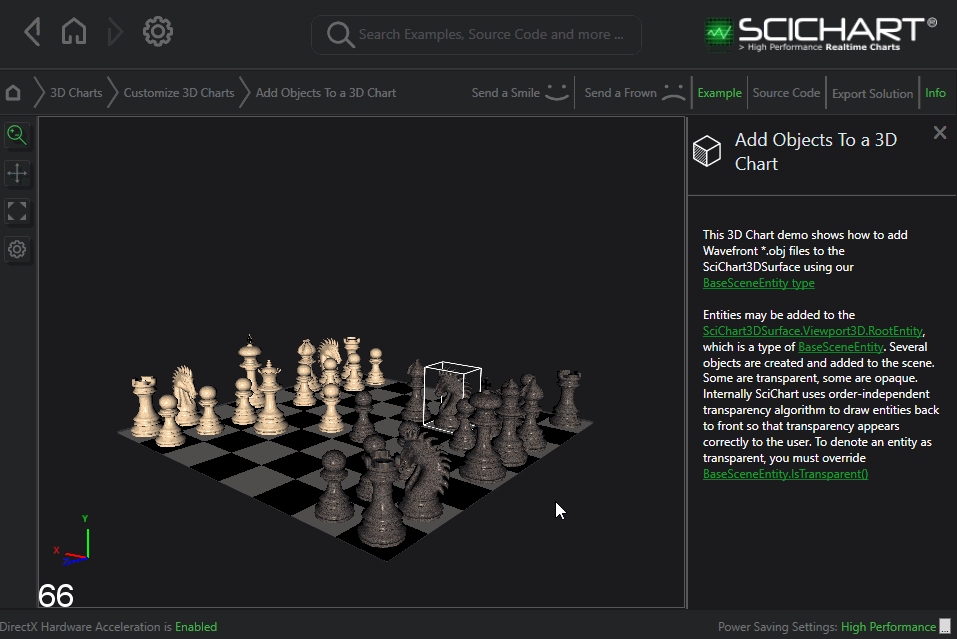
If you can create a 3D Model of the bolt or or ‘Connector’ that you have you can load this into SciChart and place it inside the 3D Cylindroid Chart.
Let me know if this helps!
Best regards
Andrew
- Andrew Burnett-Thompson answered 2 years ago
- You must login to post comments
hello.
Sorry for my poor explanation.
I want to map the Texture to the Cylindroid Chart as shown in the attached image.
thank you
- YOUNG MIN KO answered 2 years ago
- last edited 2 years ago
 No problem! Let me ask the dev team. Best regards, Andrew
No problem! Let me ask the dev team. Best regards, Andrew
- You must login to post comments
Please login first to submit.