I am using SciChart to draw some graph on my application.
I use ZoomPanModifier to be able to zoom and drag the graph (with range limit).
<s:ZoomPanModifier ClipModeX="ClipAtExtents" XyDirection="XYDirection" ZoomExtentsY="True" ExecuteOn="MouseLeftButton" IsEnabled="True"/>
But the problem is when I drag to the edge of the graph, it will scale up automatically when I keep dragging.
Is there any way so that I can zoom in/out, drag graph (after zooming in), and no dragging and scaling up when I get to the edge of graph?
- hapham.sioux asked 8 years ago
- You must login to post comments
I tested this just now and ZoomPanModifier.ClipModeX=ClipAtExtents did exactly what you are asking for.
Using SciChart v4.0.4
Are you seeing something different?
- Andrew Burnett-Thompson answered 8 years ago
 With ClipAtExtents, I cannot pan the graph out of the edge, but I still can stretch the graph out when I keep dragging. I want to disable it.
With ClipAtExtents, I cannot pan the graph out of the edge, but I still can stretch the graph out when I keep dragging. I want to disable it.
- You must login to post comments
I’m afraid I am unable to reproduce this issue. I have modified our Mouse-Drag to Pan Example to have ClipModeX=ClipAtExtents.
<UserControl x:Class="SciChart.Examples.Examples.ZoomAndPanAChart.MouseDragToPan"
xmlns="http://schemas.microsoft.com/winfx/2006/xaml/presentation"
xmlns:x="http://schemas.microsoft.com/winfx/2006/xaml"
xmlns:d="http://schemas.microsoft.com/expression/blend/2008"
xmlns:ex="http://schemas.abtsoftware.co.uk/scichart/exampleExternals"
xmlns:mc="http://schemas.openxmlformats.org/markup-compatibility/2006"
xmlns:s="http://schemas.abtsoftware.co.uk/scichart"
Loaded="MouseDragToPan_Loaded"
d:DesignHeight="400"
d:DesignWidth="600"
mc:Ignorable="d">
<UserControl.Resources>
<ResourceDictionary>
<ResourceDictionary.MergedDictionaries>
<ResourceDictionary Source="/SciChart.Examples.ExternalDependencies;component/Resources/Styles/ToolbarButtonsCommon.xaml" />
</ResourceDictionary.MergedDictionaries>
</ResourceDictionary>
</UserControl.Resources>
<Grid>
<Grid.ColumnDefinitions>
<ColumnDefinition Width="Auto" />
<ColumnDefinition Width="*" />
</Grid.ColumnDefinitions>
<Border Background="#FF232426"
BorderBrush="#323539"
Panel.ZIndex="9999"
BorderThickness="0,0,2,0">
<WrapPanel HorizontalAlignment="Left"
Orientation="Vertical">
<ex:FlyoutMenuButton x:Name="dragToPanModExample"
HorizontalAlignment="Left"
Padding="0"
Content="Pan"
Style="{StaticResource FlyoutMenuButtonStyle}"
ToolTipService.ToolTip="Pan">
<ex:FlyoutMenuButton.PopupContent>
<StackPanel MinWidth="150" Orientation="Vertical">
<TextBlock Text="Pan SciChart on" />
<ComboBox x:Name="panSciChartOn"
SelectedIndex="0"
SelectionChanged="PanSciChartOn_OnSelectionChanged" />
</StackPanel>
</ex:FlyoutMenuButton.PopupContent>
</ex:FlyoutMenuButton>
<Button HorizontalAlignment="Left"
Command="{Binding ElementName=sciChart, Path=AnimateZoomExtentsCommand}"
Content="Zoom Extents"
Style="{StaticResource ZoomExtentsButtonStyle}"
ToolTipService.ToolTip="Zoom to Extents" />
</WrapPanel>
</Border>
<s:SciChartSurface x:Name="sciChart" Grid.Column="1">
<s:SciChartSurface.RenderableSeries>
<s:FastMountainRenderableSeries Fill="#77279B27" Stroke="#FF177B17" />
<s:FastMountainRenderableSeries Fill="#77FF1919" Stroke="#FFDD0909" />
<s:FastMountainRenderableSeries Fill="#771964FF" Stroke="#FF0944CF" />
</s:SciChartSurface.RenderableSeries>
<s:SciChartSurface.XAxis>
<s:NumericAxis GrowBy="0,0" />
</s:SciChartSurface.XAxis>
<s:SciChartSurface.YAxis>
<s:NumericAxis GrowBy="0.1, 0.1" />
</s:SciChartSurface.YAxis>
<!-- Adding the ZoomPanModifier gives SciChart the ability to pan on mouse-drag -->
<s:SciChartSurface.ChartModifier>
<s:ModifierGroup>
<s:ZoomPanModifier x:Name="zoomPanModifier"
ClipModeX="ClipAtExtents"
ExecuteOn="MouseLeftButton"
IsEnabled="True" />
<s:MouseWheelZoomModifier/>
<s:ZoomExtentsModifier/>
</s:ModifierGroup>
</s:SciChartSurface.ChartModifier>
</s:SciChartSurface>
</Grid>
</UserControl>
Below you can see the behaviour. When I get to the extents of the data in X, there is no stretching.
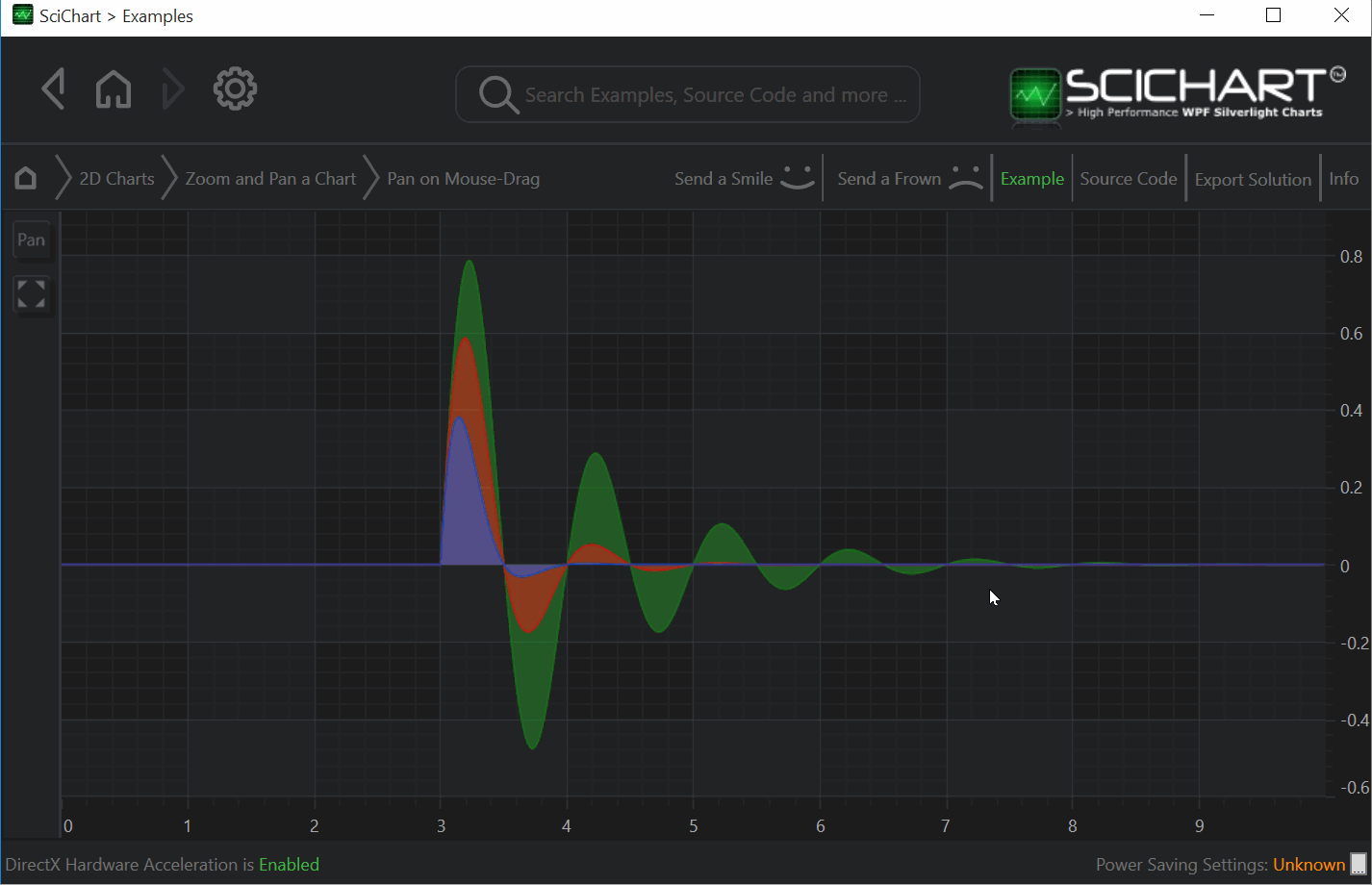
Can you please provide a code sample to reproduce? Preferably by modifying the same example.
Best regards,
Andrew
- Andrew Burnett-Thompson answered 8 years ago
 Sorry, it’s my mistake. I misunderstood about the graph behavior from my teammate. We got another problem. But I think I should post another question.
Sorry, it’s my mistake. I misunderstood about the graph behavior from my teammate. We got another problem. But I think I should post another question.
- You must login to post comments
