Hello. How to draw a plane through 3 points on WPF 3D Point Cloud Chart?
- Sergei Kolobov asked 5 years ago
- You must login to post comments
Hi Sergey,
The CubeGeometry.cs file in the above example renders a cube with 6 planes and the line outline.

If you modify this to render a single plane then you can see how to add a plane to the SciChart3DSurface.
The only thing necessary is to note that the locations passed to CubeGeometry are ‘World Coordinates’ not data coordinates. E.g. if your axis is 0-10 but the world is 1000x1000x1000 then the geometry is in the world space not data. You can read how to convert between the two coordinate systems over here:
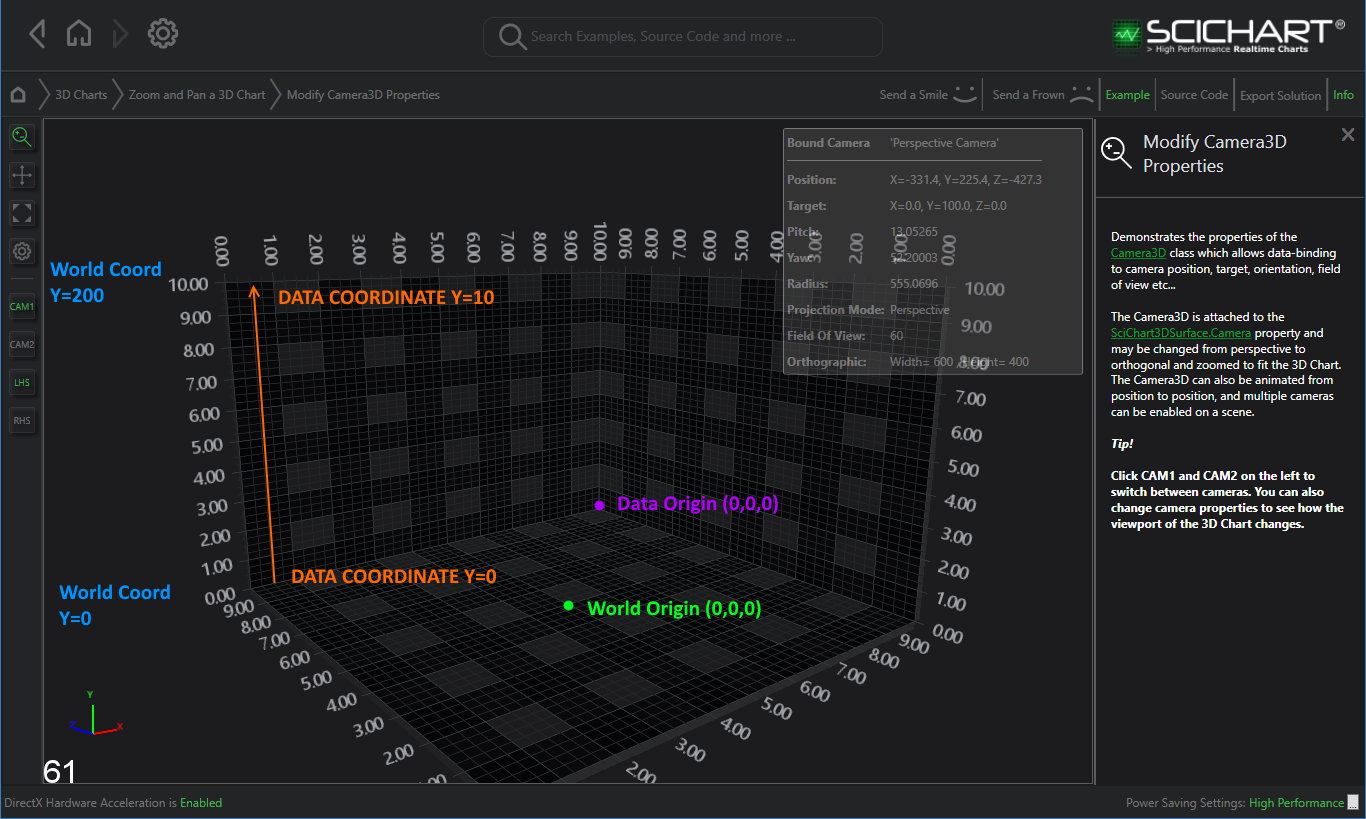
This might account for the offset you are seeing.
Finally, at the moment there is no 3D Annotations feature however this is requested on our feature-request portal. Please vote for the feature here:
https://features.scichart.com/app/#/case/82353
For access instructions to the feedback portal see http://www.scichart.com/feedback-policy
Best regards,
Andrew
- Andrew Burnett-Thompson answered 5 years ago
 Hi Andrew, I used an example from https://www.scichart.com/documentation/v5.x/The%20SciChart3DSurface%20WorldDimensions%20Property.html but “CoordCalc.GetCoordinate(1.23d)” gives me “NaN” instead of double. Are there any other ways to get world and data coordinates?
Hi Andrew, I used an example from https://www.scichart.com/documentation/v5.x/The%20SciChart3DSurface%20WorldDimensions%20Property.html but “CoordCalc.GetCoordinate(1.23d)” gives me “NaN” instead of double. Are there any other ways to get world and data coordinates? Hi Sergei, this occurs if the chart has not yet drawn. Try updating the location of your geometry inside a SciChartSurface.Rendered event ?
Hi Sergei, this occurs if the chart has not yet drawn. Try updating the location of your geometry inside a SciChartSurface.Rendered event ?
- You must login to post comments
Hi Sergei,
You can create any Geometry in SciChart 3D using our BaseSceneEntity API.
Some resources:
Let me know if this helps,
Best regards,
Andrew
- Andrew Burnett-Thompson answered 5 years ago
 I read these statements but it didn’t help. I tried to draw a plane through 3 points with the help of https://www.scichart.com/example/wpf-3d-chart-add-geometry-to-3d-scene/ But it didn’t work properly. Coordinates are offset, I really don’t know why.
I read these statements but it didn’t help. I tried to draw a plane through 3 points with the help of https://www.scichart.com/example/wpf-3d-chart-add-geometry-to-3d-scene/ But it didn’t work properly. Coordinates are offset, I really don’t know why.
- You must login to post comments
Please login first to submit.
