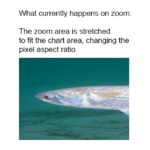Currently, I’m using a uniform heatmap to display images taken from a monochrome camera. I’m using a RubberBandXyZoomModifier to allow to user to zoom in on a region of interest in the image. The SciChartSurface is set to be 640×480 (the image size) and is hosted in a Viewbox, so it’s size scales uniformly with the grid that it’s in. The problem I’m facing is that when I zoom in, the zoomed part of the image stretches to fit the 640×480 size, changing the pixel aspect ratio, but I want the pixel aspect ratio to stay constant so they are all square. What I want to happen is that extra space is added either on the top/bottom or left/right of the zoomed part of the image so the pixel aspect ratio stays constant. See the attached image for a visual explanation. I think I either need to change the SciChartSurface size or the GridLinesPanel size to match the zoomed area size, but I’m not sure how to go about doing that. Is there a way to achieve this? Thanks!
- Ryan Fessler asked 5 years ago
- You must login to post comments
Hi Ryan,
I think the easiest way to do this would be to subclass RubberBandXyZoomModifier.
The method PerformZoom accepts two points (corners of the zoom rectangle) to do the zoom. If you force that area to be square, it will always be uniform.
For example, something like this
public class RubberBandXyZoomModifierEx : RubberBandXyZoomModifier
{
public override void PerformZoom(Point startPoint, Point endPoint)
{
Rect r = new Rect(startPoint, endPoint);
r.Width = r.Height;
base.PerformZoom(r.BottomLeft, r.TopRight);
}
}
There are other things you can do, such as forcing a uniform drag rectangle. In this case you’d want to override the OnModifierMouseMove method to ensure you are drawing a square.
Let me know if this helps,
Best regards,
Andrew
- Andrew Burnett-Thompson answered 5 years ago
 Thanks! This was a good starting point to implement what I needed.
Thanks! This was a good starting point to implement what I needed.
- You must login to post comments
Please login first to submit.