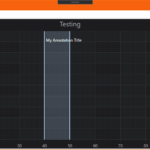I have created a composite annotation that consists of four elements: two VerticalLineAnnotations, a BoxAnnotation, and a TextAnnotation. When I first add the annotation, everything appears correctly. However, when I change between tabs in my TabControl… the BoxAnnotation disappears. The box will reappear when I move the composite annotation a few pixels.
Note: Calling ZoomExtents() or InvalidateElement() does not fix the issue.
I’ve created a simple app to reproduce the issue.
PeakAnnotation.xaml
<s:CompositeAnnotation x:Class="WpfPresentation.Views.PeakAnnotation"
xmlns="http://schemas.microsoft.com/winfx/2006/xaml/presentation"
xmlns:x="http://schemas.microsoft.com/winfx/2006/xaml"
xmlns:s="http://schemas.abtsoftware.co.uk/scichart"
Canvas.ZIndex="1"
DragDirections="XDirection"
ResizeDirections="XDirection"
IsEditable="True">
<s:CompositeAnnotation.Annotations>
<s:VerticalLineAnnotation CoordinateMode="Relative" Stroke="#FFBADAFF" StrokeThickness="2" X1="0" X2="0" Y1="0" Y2="1"/>
<s:VerticalLineAnnotation CoordinateMode="Relative" Stroke="#FFBADAFF" StrokeThickness="2" X1="1" X2="1" Y1="0" Y2="1"/>
<s:BoxAnnotation x:Name="box" Opacity="0.2" CornerRadius="2" Background="#FFBADAFF" BorderBrush="#1964FF" CoordinateMode="Relative" X1="0" X2="1" Y1="0" Y2="1"/>
<s:TextAnnotation x:Name="AnnotationTextLabel" CoordinateMode="Relative" X1="0" Y1="0.95" FontSize="12" Foreground="White"/>
</s:CompositeAnnotation.Annotations>
PeakAnnotation.xaml.cs
public partial class PeakAnnotation : CompositeAnnotation
{
public PeakAnnotation()
{
}
public PeakAnnotation(string annotationText)
{
InitializeComponent();
AnnotationTextLabel.Text = annotationText;
}
public string StyleKey { get; set; }
public Type ViewType => throw new NotImplementedException();
}
MainViewModel.cs
public MainViewModel()
{
ChartTitle = "Testing";
Annotations = new AnnotationCollection();
var myAnnotation = new PeakAnnotation("My Annotation Title")
{
X1 = 40,
X2 = 50,
Y1 = 0,
Y2 = 100
};
Annotations.Add(myAnnotation);
}
public string ChartTitle { get; set; }
public AnnotationCollection Annotations { get; set; }
}
MainWindow.xaml
<Window x:Class="SciChartTesting.MainWindow"
xmlns="http://schemas.microsoft.com/winfx/2006/xaml/presentation"
xmlns:x="http://schemas.microsoft.com/winfx/2006/xaml"
xmlns:d="http://schemas.microsoft.com/expression/blend/2008"
xmlns:mc="http://schemas.openxmlformats.org/markup-compatibility/2006"
xmlns:local="clr-namespace:SciChartTesting" xmlns:s="http://schemas.abtsoftware.co.uk/scichart"
mc:Ignorable="d"
Title="MainWindow" Height="450" Width="800">
<Window.Resources>
<local:MainViewModel x:Key="MainViewModel"/>
</Window.Resources>
<Grid DataContext="{StaticResource MainViewModel}">
<TabControl>
<TabItem Header="TabOne">
<Label Content="This is TabOne"/>
</TabItem>
<TabItem Header="TabTwo">
<s:SciChartSurface ChartTitle="{Binding ChartTitle}" Annotations="{Binding Annotations}">
<s:SciChartSurface.XAxis>
<s:NumericAxis VisibleRange="0,100"/>
</s:SciChartSurface.XAxis>
<s:SciChartSurface.YAxis>
<s:NumericAxis VisibleRange="0,100"/>
</s:SciChartSurface.YAxis>
</s:SciChartSurface>
</TabItem>
</TabControl>
</Grid>
- Kyle Williamson asked 4 years ago
- last edited 4 years ago
 Hi Kyle, Thanks for your inquiry. Unfortunately, we have noticed your license support has expired. If you wish to continue receiving technical support further please consider renewing your support subscription. To do that please contact Sales here: https://www.scichart.com/contact-us/ Or email us to [email protected] If you believe this is not correct please provide your new order details. With best regards, Oleksandr
Hi Kyle, Thanks for your inquiry. Unfortunately, we have noticed your license support has expired. If you wish to continue receiving technical support further please consider renewing your support subscription. To do that please contact Sales here: https://www.scichart.com/contact-us/ Or email us to [email protected] If you believe this is not correct please provide your new order details. With best regards, Oleksandr
- You must login to post comments
Please login first to submit.