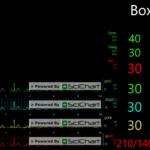Hi,
I’m developing with WPF and trying to get a good perfomance with it.!
enter image description here
As you can see, my component has 4 graphics running at a time, but i need to run my component several times (18-20 instances).
By now if i want it to run at a decent speed I have to run just 1 instance( my computer has 4 cores ). The problem is that when I run it at a colleague’s computer which has 12 cores, it makes impossible to run even with 10 instances.
The question is, how many graphics per core can Scichart support without getting slow?
Thank you.
- Antoni Cuenca asked 6 years ago
- You must login to post comments
Hi Antoni,
Thanks for your inquiry. The answer completely depends on how many points per chart you want to draw. We have an example with 50 chart instances with continuous data updates called “50-channel EEG”. It is a part of the Examples Suite, so you can download it and test on your machines.
Also, there is a documentation article on how to gain the best performance with SciChart, please find it at this link.
Hope this helps! Please let us know if you have any further questions,
- Yuriy Zadereckiy answered 6 years ago
- You must login to post comments
Hi,
I was experimenting some days ago with the example you mentioned. It is way faster than my previous version.
I got an Intel Nuc (i7-7567i – 16GB ram – Intel Iris 650) and with 20 * (4 channel graphics and 1 stream) it goes like 5-6-7 fps.
At my coworker’s it goes way better (like 12 fps) with 24 cores, 32GB.
Just saying because it may happen that someone runs into the same problem.
Thank you very much.
- Antoni Cuenca answered 6 years ago
 Hi Antoni, we had a customer recently report a bad performance problem with SciChart (10FPS) and after some work on our side we were able to get the performance up to 80 FPS. Very often the solution is how you configure or use the chart. If you need assistance, please send code to reproduce to support and we will have a look. Best regards, Andrew
Hi Antoni, we had a customer recently report a bad performance problem with SciChart (10FPS) and after some work on our side we were able to get the performance up to 80 FPS. Very often the solution is how you configure or use the chart. If you need assistance, please send code to reproduce to support and we will have a look. Best regards, Andrew
- You must login to post comments