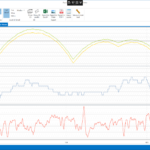For the image in attachement, the user choses which charts he wants to see. How do we align the y-axis labels to the right against the axis?
- You must login to post comments
Hi Mathias,
Thanks for your question. There is the TickLabelStyle property in AxisBase that allows to provide a style for axis labels. You need to provide a style and set there HorizontalAlignment to “Right”. Then set it on an axis which labels have to be aligned.
Here is the documentation article for reference:
https://www.scichart.com/documentation/v4.x/webframe.html#Axis%20Styling%20-%20Templating%20Axis%20Labels.html
Hope this helps!
Best regards,
Yuriy
- Yuriy Zadereckiy answered 7 years ago
- You must login to post comments
Thank you for the answer Yuriy but we’ve already tried that:
In my style ressource class:
<!-- Y Axis styling -->
<Style x:Key="LeftAxisStyle" TargetType="s:NumericAxis">
<Setter Property="AxisAlignment" Value="Left"/>
<Setter Property="AutoTicks" Value="True"/>
<Setter Property="MinorsPerMajor" Value="5"/>
<Setter Property="DrawMajorTicks" Value="True"/>
<Setter Property="DrawMajorGridLines" Value="False"/>
<Setter Property="DrawMinorTicks" Value="True"/>
<Setter Property="DrawMinorGridLines" Value="False"/>
<Setter Property="GrowBy" Value="0.05, 0.05"/>
<Setter Property="Width" Value="65"/>
<Setter Property="MajorGridLineStyle" Value="{DynamicResource MajorGridLineStyle}"/>
<Setter Property="MinorGridLineStyle" Value="{DynamicResource MinorGridLineStyle}"/>
<Setter Property="TickTextBrush" Value="{DynamicResource MainForegroundColor}"/>
<Setter Property="TickLabelStyle" Value="{DynamicResource LeftAxisLabelStyle}"/>
</Style>
<Style x:Key="LeftAxisLabelStyle" TargetType="s:DefaultTickLabel">
<Setter Property="HorizontalAnchorPoint" Value="Right"/>
<Setter Property="HorizontalAlignment" Value="Right"/>
<Setter Property="HorizontalContentAlignment" Value="Right"/>
</Style>
In my view:
[...]
<s:SciChartSurface.YAxis>
<s:NumericAxis
x:Name="YAxis"
AxisTitle="{Binding Title}"
TitleStyle="{StaticResource LeftAxisTitleStyle}"
Style="{DynamicResource LeftAxisStyle}"
FlipCoordinates="{Binding InverseYAxis}"
s:CursorModifier.AxisLabelContainerStyle="{DynamicResource VisibleAxisLabelStyle}"/>
</s:SciChartSurface.YAxis>
[...]
- Mathias Vanden Auweele answered 7 years ago
- last edited 7 years ago
 Hi Mathias, thanks for your reply. Taking closer look at the screenshot, I’ve noticed that the charts are aligned horizontally. Do you synchronize axis sizes using VerticalChartGroup?
Hi Mathias, thanks for your reply. Taking closer look at the screenshot, I’ve noticed that the charts are aligned horizontally. Do you synchronize axis sizes using VerticalChartGroup? Aaah that’s something new. We weren’t aware of the verticalchartgroup property and were setting a fixed axis width (I copied the wrong style in my previous post before, I edited it to the right one). That solved the problem, thanks!
Aaah that’s something new. We weren’t aware of the verticalchartgroup property and were setting a fixed axis width (I copied the wrong style in my previous post before, I edited it to the right one). That solved the problem, thanks!
- You must login to post comments
Please login first to submit.