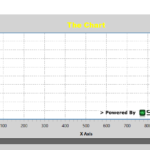I created a custom control and created a theme for the visual of the SciChartSurface. The goal is to add/remove Y Axes as needed. The problem is only one Scrollbar is created for all the axes and as I add an axis the scroll bar gets bound to the latest axis.
But if I implement it as View/ViewModel and not a custom control, it works fine.
I’m evaluating SciChart for use in our product is this is my only issue with it. Any Ideas?
- Joe Morin asked 6 years ago
- You must login to post comments
Hi Joe,
I’m looking through your provided sample and I can’t even find where you are applying a Scrollbar to the axis dynamically. I did find HorizontalAxisStyle (applied to the XAxis) which sets a Scrollbar instance but cannot find the equivalent for the YAxis.
Can you provide some info about where to look in your sample so we can effectively help?
Best regards,
Andrew
- Andrew Burnett-Thompson answered 6 years ago
 Hi Andrew, I found my issue, I needed to set x:Shared=False in the style definition in the ChartControlTheme.xml: Thanks, Joe
Hi Andrew, I found my issue, I needed to set x:Shared=False in the style definition in the ChartControlTheme.xml: Thanks, Joe Glad you found it!
Glad you found it!
- You must login to post comments
Please login first to submit.