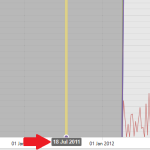I am considering applying server-side licensing for my javerScript application.
In the document below, there is a phrase “Our server-side licensing component is written in C++.”
(https://support.scichart.com/index.php?/Knowledgebase/Article/View/17256/42/)
However, there is only asp.net sample code on the provided github.
(https://github.com/ABTSoftware/SciChart.JS.Examples/tree/master/Sandbox/demo-dotnet-server-licensing)
I wonder if there is a sample code implemented in C++ for server-side licensing.
Can you provide c++ sample code?
Also, are there any examples to run on Ubuntu?
- bstapylton asked 11 years ago
- You must login to post comments
Yes, you can set ShowAxisLabels=False.
This was a requested feature so we added it in. To style the axis label you will need to set RolloverModifier.AxisLabelTemplate. An example can be found below:
<DataTemplate x:Key="AxisLabelTemplate" DataType="r:AxisInfo">
<Border Margin="1"
Background="{Binding Path=CursorLabelBackgroundBrush,
Source={x:Static s:ThemeManager.ThemeProvider}}"
BorderBrush="{Binding Path=CursorLabelBorderBrush,
Source={x:Static s:ThemeManager.ThemeProvider}}"
BorderThickness="1"
CornerRadius="2">
<TextBlock Text="{Binding CursorFormattedDataValue}" />
</Border>
</DataTemplate>
Thanks!
Andrew
- Andrew Burnett-Thompson answered 11 years ago
 I followed this example and it works fine for templating the X-Axis label, but now the Y-Axis label is being displayed too (default behavior for Rollover is to show only on the X-Axis label). How do I disable or hide the Y-Axis after I changed the template for AxisLabelTemplate?
I followed this example and it works fine for templating the X-Axis label, but now the Y-Axis label is being displayed too (default behavior for Rollover is to show only on the X-Axis label). How do I disable or hide the Y-Axis after I changed the template for AxisLabelTemplate?
- You must login to post comments
Hi there,
You need to use the AxisInfoTemplateSelector object and an empty DataTemplate. The following code shows how AxisLabelTemplate is defined by default:
<ControlTemplate x:Key="RolloverAxisLabelTemplate" TargetType="r:TemplatableControl">
<s:AxisInfoTemplateSelector Content="{Binding}"
XAxisDataTemplate="{StaticResource AxisLabelTemplate}"
YAxisDataTemplate="{StaticResource EmptyDataTemplate}" />
</ControlTemplate>
Please, try it and let us know if this helps!
Best regards,
Yuriy
- Yuriy Zadereckiy answered 10 years ago
- You must login to post comments
Please login first to submit.