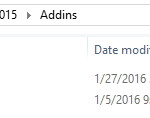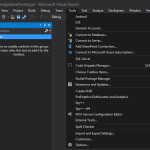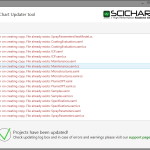To whom this may concern:
I am trying to upgrade to SciChart v4, but am having no success loading the addin on Visual Studio 2015 Professional.
I’ve followed the instructions of this website and the “SciChart Updater” does not show up in my “Tools” menu.
Can you please advise?
— Ari
- Ari Sagiv asked 8 years ago
- You must login to post comments
We have now published the SciChart Updater Tool as a VSIX package compatible with Visual Studio 2015, which is available from the Visual Studio Gallery.
For full instructions on how to install and use the SciChart.UpdaterTool to migrate from v3 to v4, please see our migration guide.
Best regards,
Andrew
- Andrew Burnett-Thompson answered 8 years ago
- You must login to post comments
Andrew —
So I installed 2013 Community Edition, and I was able to run the addin, but when running it, I received a whole bunch of “Error on creating copy” on the log. (Show in the attached image).
None of the namespaces have been updated when I checked the .cs files that use them.
Should I wait until you create something for VS 2015?
— Ari
- Ari Sagiv answered 8 years ago
- last edited 8 years ago
 Hi Ari, is there any chance you can send us over the solution you’re trying to upgrade? My personal email is andrew [at] abtsoftware.co.uk. Or the support at scichart.com email.
Hi Ari, is there any chance you can send us over the solution you’re trying to upgrade? My personal email is andrew [at] abtsoftware.co.uk. Or the support at scichart.com email.
- You must login to post comments
Hello Andrew,
I have also Visual Studio 2015 Professional and only Visual Studio 2013 express, which couldn’t handle add Ins.
I hope you create an update tool for VB 2015 in the near future.
Regards
Frank
- Frank Resch answered 8 years ago
 Hi Frank, our team is working on it as we speak. We’re unable to fix issues with upgrading code as yet, no-one has given us code to test it out on.
Hi Frank, our team is working on it as we speak. We’re unable to fix issues with upgrading code as yet, no-one has given us code to test it out on. Is the new tool available? I’m having the same issue.
Is the new tool available? I’m having the same issue.
- You must login to post comments
Please login first to submit.