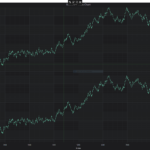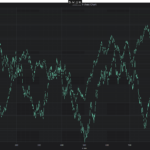Hello,
i have a question concerning a chart with stacked y-axes. As you can see in the first picture (stacked.png) i have a chart with three y-axes and each axis is stacked. What i like to do is to combine for example two axes (e.g. Ch0 and Ch1) and stack those two axes over another axis (Ch2).
However the axes (Ch0 and Ch1) are overlaid as you can see in my picture (overlaid.png). Instead i would like to have the same view for Ch0 and Ch1 like in the not stacked picture (not_stacked.png).
The surface should look like this:
Ch0 Ch1
Ch2
How can i achieve this?
Best regards
Alexander
- Alexander Lipp asked 5 years ago
- You must login to post comments
Hi Alexander,
Thanks for your question.
To place axes in that way you should provide a proper layout in ItemsPanelTemplate. Please take a look at the modified example attached.
Hope this helps.
- Oleksandr Shvets answered 5 years ago
- You must login to post comments
Please login first to submit.