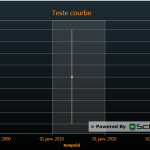hi , I set AutoRange to Always in X ans Y axis , and When i add One Point to my list , the Axis X visible range is from 01/01/1998 to 01/01/2033 , despite my DateTime Of point is 25/09/2013 17:45:45
i want to know if there is an option to set max and min and keep the AutoRange to Always?
- reda asked 11 years ago
- You must login to post comments
Hi Reda,
The AutoRange algorithm has to decide on a range if there is only one data-point. I don’t know the algorithm off the top of my head but different users have different requirements. As soon as you add two or more points it will become much more stable. The algorithm to choose AutoRange for 2+ points is to include Min-Max and any AxisBase.GrowBy (padding) factor.
I’m afraid this is a limitation of any charting engine, but if you want fine-grained control over the VisibleRange during re-draw, you can try using the ViewportManager feature.
Hope this helps,
Andrew
- Andrew Burnett-Thompson answered 11 years ago
 thanks Andrew
thanks Andrew
- You must login to post comments
Please login first to submit.