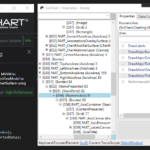I’m rending a number of very small sparkline graphs that don’t need axis labels. As soon as I take the markup below and add DrawLabels=”False” to my Y Axis, I can no longer see any data. What am I missing here?
<s:SciChartSurface RenderableSeries="{s:SeriesBinding Chart.RenderableSeries}">
<s:SciChartSurface.XAxis >
<s:DateTimeAxis AutoRange="Always" DrawLabels="False" DrawMajorGridLines="False" DrawMinorGridLines="False" DrawMajorBands="False" DrawMajorTicks="False" DrawMinorTicks="False" >
</s:DateTimeAxis>
</s:SciChartSurface.XAxis>
<s:SciChartSurface.YAxis>
<s:NumericAxis AutoRange="Always" DrawMajorGridLines="False" DrawMinorGridLines="False" DrawMajorBands="False" DrawMajorTicks="False" DrawMinorTicks="False">
<s:DoubleRange Min="0.1" Max="0.1"/>
</s:NumericAxis>
</s:SciChartSurface.YAxis>
</s:SciChartSurface>
- James Lanng asked 4 years ago
- You must login to post comments
I’m struggling to reproduce this James
I used our SeriesBinding example here, and set DrawLabels, DrawMajorGridlines, DrawAxisBands, DrawMinorGridlines, DrawMajorTicks and DrawMinorTicks to false. The series render fine.
https://www.scichart.com/example/wpf-chart-example-series-binding/
I have tried as well smaller chart surfaces thinking it was something todo with chart size (you mentioned spark line)
can you help me repro?
Best regards,
Andrew
- Andrew Burnett-Thompson answered 4 years ago
 OK I can see it’s because DataSeries is null, so it bails out. When DrawLabels=true, I can see my XySeries
OK I can see it’s because DataSeries is null, so it bails out. When DrawLabels=true, I can see my XySeries To be more specific, there is a RenderableSeries whose DataSeries is null
To be more specific, there is a RenderableSeries whose DataSeries is null Ok so my question to you is … why is RenderableSeries.DataSeries null? Does this occur when DrawLabels is set to false? Or is there another reason? Perhaps it’s a binding error?
Ok so my question to you is … why is RenderableSeries.DataSeries null? Does this occur when DrawLabels is set to false? Or is there another reason? Perhaps it’s a binding error? Changing DrawLabels to false causes this DataSeries to become null. When DrawLabels is true, DataSeries is set to my XySeries. A breakpoint in the DataSeries dependency property change handler shows that it is set to my DataSeries through the binding, and it is never set to null
Changing DrawLabels to false causes this DataSeries to become null. When DrawLabels is true, DataSeries is set to my XySeries. A breakpoint in the DataSeries dependency property change handler shows that it is set to my DataSeries through the binding, and it is never set to null There is nothing in our code which sets the DataSeries to null if Axis.DrawLabels is false. I can only think of … some kind of binding in your application, or, a binding error occurring. Have a look at https://www.scichart.com/example/wpf-chart-example-modify-axis-properties/ — in this example we have checkboxes for things like DrawLabels and it doesn’t affect dataseries
There is nothing in our code which sets the DataSeries to null if Axis.DrawLabels is false. I can only think of … some kind of binding in your application, or, a binding error occurring. Have a look at https://www.scichart.com/example/wpf-chart-example-modify-axis-properties/ — in this example we have checkboxes for things like DrawLabels and it doesn’t affect dataseries
- 3 more comments
- You must login to post comments
Please login first to submit.