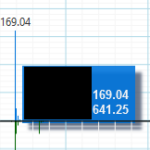Tooltips from my TooltipModifier were being clipped at the SciChartSurface’s boundaries when they were long, which I didn’t like. I poked around a bit and discovered SciChartSurface.ClipModifierSurface. After setting this to false, the tooltips were allowed to spill over the boundaries as desired. Yay! However, certain elements including (but perhaps not limited to) the GridLinesPanel’s border lines and gridlines from adjacent plots end up rendering on top of the tooltip (see screenshot; it’s showing two surfaces stacked vertically, with a tooltip from the top one spilling over onto the one below it). Is there anything I can do to prevent this? Things that didn’t work were using a custom TooltipContainerStyle with the new container’s opacity set to 1.0 and its Panel.ZIndex to 100.
- David La Fleur asked 5 years ago
- last edited 2 years ago
 Hi David, we’re having a discussion how best to solve this as several users are asking for a change in tooltip behaviour. Will get back to you soon.
Hi David, we’re having a discussion how best to solve this as several users are asking for a change in tooltip behaviour. Will get back to you soon. Any news regarding this issue? We are experiencing the same problem in our charts. // edit: Nevermind, I just read the changelog for 5.3 which contains a fix for this.
Any news regarding this issue? We are experiencing the same problem in our charts. // edit: Nevermind, I just read the changelog for 5.3 which contains a fix for this. With version 5.3, you can set TooltipUsageMode=”Popup” on the TooltipModifier. This causes the modifier to use an actual WPF Popup control for its tooltips, which does an end-run around these issues. To be fair, I have encountered *different* problems in popup mode (occasional exceptions from the video driver if the tooltip opens during an animated zoom, and sometimes the popups get stuck open and only go away when you close the app), but on balance I prefer it.
With version 5.3, you can set TooltipUsageMode=”Popup” on the TooltipModifier. This causes the modifier to use an actual WPF Popup control for its tooltips, which does an end-run around these issues. To be fair, I have encountered *different* problems in popup mode (occasional exceptions from the video driver if the tooltip opens during an animated zoom, and sometimes the popups get stuck open and only go away when you close the app), but on balance I prefer it.
- You must login to post comments
Please login first to submit.