The BrushAnnotation tool allows a user to free-draw onto the chart, to leave some notes or to highlight important places on a chart and so-on.
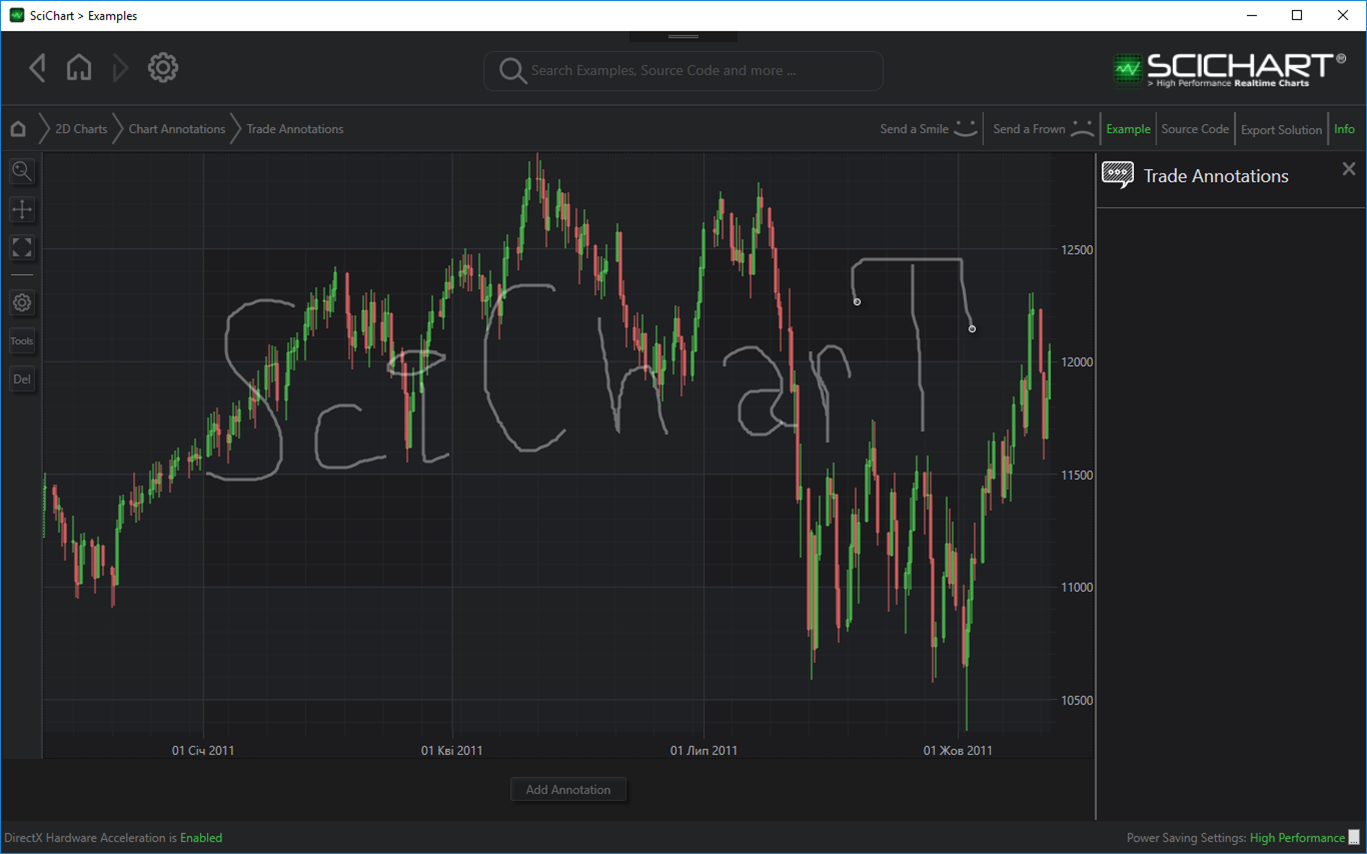
The BrushAnnotation derives from AnnotationBase, so it has no common properties of Trading Annotations, but it has some specific properties.
- Stroke - Defines the brush color
- StrokeThickness - defines the line thickness
Adding a BrushAnnotation via mouse click
To add a BrushAnnotation via mouse click you have to add TradingAnnotationCreationModifier to your SciChartSurface.ChartModifier and set AnnotationType as BrushAnnotation. Please see the article on the TradingAnnotationCreationModifier for how to use this type.
Declaring a BrushAnnotation in XAML
To declare a BrushAnnotation in XAML you have to declare the annotation and then declare its InitialBasePoints collection that is actually collection of ComparablePoint objects. You can set as many points as you need to make your drawing.
| Declaring a BrushAnnotation in XAML |
Copy Code |
|---|---|
<!-- XAxis, YAxis, RenderableSeries omitted for brevity --> <s:SciChartSurface.Annotations> <!--Declare ElliotWaveAnnotation--> <s:BrushAnnotation IsEditable="True"> <!-- Declare InitialBasePoints collection that is used for creating annotation from XAML. InitialBasePoints is actually observable collection of ComparablePoint-s. ComparablePoint stores X and Y point Value. --> <s: BrushAnnotation.InitialBasePoints> <!-- Placing first point --> <s:ComparablePoint X="0" Y="0"/> <!-- Placing second point --> <s:ComparablePoint X="2" Y="0"/> <!-- Placing third point --> <s:ComparablePoint X="4" Y="2"/> <!-- Placing fourth point --> <s:ComparablePoint X="6" Y="4"/> <!-- Placing fifth point --> <s:ComparablePoint X="9" Y="4"/> <!-- Placing sixth point --> <s:ComparablePoint X="11" Y="-4"/> </s: BrushAnnotation.InitialBasePoints> </s: BrushAnnotation > </s:SciChartSurface.Annotations> | |
Declaring a BrushAnnotation in Code-Behind
To add a BrushAnnotation in code, simply use the following C# code:
| Example Title |
Copy Code |
|---|---|
// Create a SciChartSurface. XAxis, YAxis omitted for brevity var sciChartSurface = new SciChartSurface(); // Create a BrushAnnotation. var brushAnn = new BrushAnnotation(); // BrushAnnotation should be added to //SciChartSurface.Annotation collection first, to make SetBasePoint() method //works correctly sciChart.Annotations.Add(brushAnn); // Set first point of BrushAnnotation brushAnn.SetBasePoint(0, 0); // Set second point of BrushAnnotation brushAnn.SetBasePoint(2, 4); // Set third point of BrushAnnotation brushAnn.SetBasePoint(4, 0); // Set fourth point of BrushAnnotation brushAnn.SetBasePoint(6, -4); // Set fifth point of BrushAnnotation brushAnn.SetBasePoint(9, 0); // Set sixth point of BrushAnnotation brushAnn.SetBasePoint(11, -4); | |
Declaring a BrushAnnotation in MVVM
To add a BrushAnnotation via MVVM please follow the instructions for adding annotations with MVVM: Declaring Annotations in MVVM with the AnnotationsBinding Markup Extension
To add a BrushAnnotation via a ViewModel you have to use SciChart markup extension called AnnotationsBinding,
| The AnnotationsBinding Markup Extension |
Copy Code |
|---|---|
<s:SciChartSurface Annotations="{s:AnnotationsBinding Annotations}"> </s:SciChartSurface> | |
Now you need to create collection for Annotations in ViewModel. Then create and add an BrushAnnotationViewModel to that collection of Annotations like this:
| ViewMode |
Copy Code |
|---|---|
public class MyViewModel : INotifyPropertyChanged { public ObservableCollection<IAnnotationViewModel> Annotations { get; } public void Foo() { // Create a BrushAnnotationViewModel. pitchfork = new BrushAnnotationViewModel(); // BrushAnnotationViewModelshould be added to //SciChartSurface.Annotation collection first, to make SetBasePoint() method //works correctly Annotations.Add(pitchfork); // Set first point of BrushAnnotationViewModel pitchfork.SetBasePoint(0, 0); // Set second point of BrushAnnotationViewModel pitchfork.SetBasePoint(2, 4); // Set third point of BrushAnnotationViewModel pitchfork.SetBasePoint(4, 0); } } | |
