ThemeManager Class
Object Model
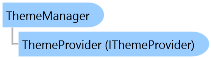
Syntax
Inheritance Hierarchy
System.Object
SciChart.Charting.ThemeManager
Requirements
Target Platforms: Windows 7, Windows Vista SP1 or later, Windows XP SP3, Windows Server 2008 (Server Core not supported), Windows Server 2008 R2 (Server Core supported with SP1 or later), Windows Server 2003 SP2
See Also
