What is SciStockChart?
SciStockChart is a control which inherits SciChartSurface, and adds some default (less flexible) configuration, so you don’t have to write so much code in the case that you want a stock-chart like control in your application.
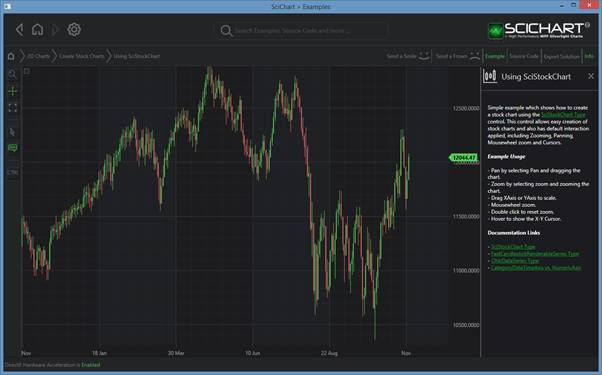
Wherever you see SciStockChart in our exmaples, you can substitute a SciChartSurface, but you will have to configure the Axis and Modifiers yourself.
Declaring a SciStockChart in XAML
To declare a SciStockChart in XAML, use the following code:
| Declaring a SciStockChart |
Copy Code |
|---|---|
<!-- Create the SciStockChart. In the code-behind we append data and add series --> <s:SciStockChart x:Name="StockChart" Grid.Column="1"> <!-- Override any property of the built-in CategoryDateTimeAxis here --> <s:SciStockChart.XAxisStyle> <Style TargetType="s:CategoryDateTimeAxis"> <Setter Property="DrawMinorGridLines" Value="True"/> <Setter Property="DrawMajorGridLines" Value="True"/> <Setter Property="DrawMajorBands" Value="True"/> <Setter Property="MinorsPerMajor" Value="5"/> <Setter Property="TextFormatting" Value="dd MMM yyyy"/> <Setter Property="GrowBy" Value="0, 0.1"/> </Style> </s:SciStockChart.XAxisStyle> <!-- Override any property of the built-in NumericAxis here --> <s:SciStockChart.YAxisStyle> <Style TargetType="s:NumericAxis"> <Setter Property="DrawMinorGridLines" Value="True"/> <Setter Property="DrawMajorGridLines" Value="True"/> <Setter Property="DrawMajorBands" Value="False"/> <Setter Property="MinorsPerMajor" Value="5"/> <Setter Property="TextFormatting" Value="0.0000"/> </Style> </s:SciStockChart.YAxisStyle> <s:SciStockChart.RenderableSeries> <s:FastCandlestickRenderableSeries AntiAliasing="False"/> </s:SciStockChart.RenderableSeries> </s:SciStockChart> | |
Configuring the Axis on a SciStockChart
The SciStockChart automatically creates a CategoryDateTimeAxis for an XAxis, and a NumericAxis for YAxis. You can change any of the properties on the axis via the SciStockChart.XAxisStyle and SciStockChart.YAxisStyle properties above.
NOTE: For detailed information about how to configure the axis, please see Axis APIs
Configuring the Zoom, Pan and Tooltip Interaction on a SciStockChart
SciStockChart automatically creates the following Chart Modifiers. These can be enabled or disabled as follows:
| Modifier | Bound to |
| XAxisDragModifier | Always enabled |
| YAxisDragModifier | Always enabled |
| ZoomPanModifier | IsEnabled bound to SciStockChart.IsPanEnabled |
| LegendModifier |
IsEnabled bound to SciStockChart.ShowLegend LegendData exposed via SciStockChart.LegendSource Style bound to SciStockChart.LegendStyle |
| CursorModifier | IsEnabled bound to SciStockChart.IsCursorEnabled |
| RolloverModifier | IsEnabled bound to SciStockChart.IsRolloverEnabled |
| RubberBandXyZoomModifier | IsEnabled bound to SciStockChart.IsRubberBandZoomEnabled |
| MouseWheelZoomModifier | Always enabled |
| ZoomExtentsModifier | Always enabled. Executes on Mouse Double Click |
| SeriesValueModifier | IsEnabled bound to SciStockChart.IsAxisMarksEnabledIndividual series can be disabled via SeriesValueModifier.IncludeSeries attached property |
Some of the modifiers can be styled, e.g via SciStockChart.LegendStyle allows you to apply a style directly to the LegendModifier created by the SciStockChart.
Some of them don’t expose styles, but you can still use implicit (unnamed) styles to affect modifiers that are children of SciStockChart.
Adding / Removing Series with a SciStockChart
The methods are exactly the same as with SciChartSurface. You can either add RenderableSeries in XAML, in code or use a SeriesBinding in MVVM.
Synchronizing Multiple Charts
SciStockChart supports chart interactivity and width synchronization out of the box. For that purpose, it exposes the VerticalChartGroupId property, which should be assigned the same string value on multiple SciStockChart instances that require synchronization.
Why not just use a SciChartSurface?
Well, you can, the flexibility is there if you use a SciChartSurface, but for some use-cases SciStockChart will suffice and requires significantly less coding.
