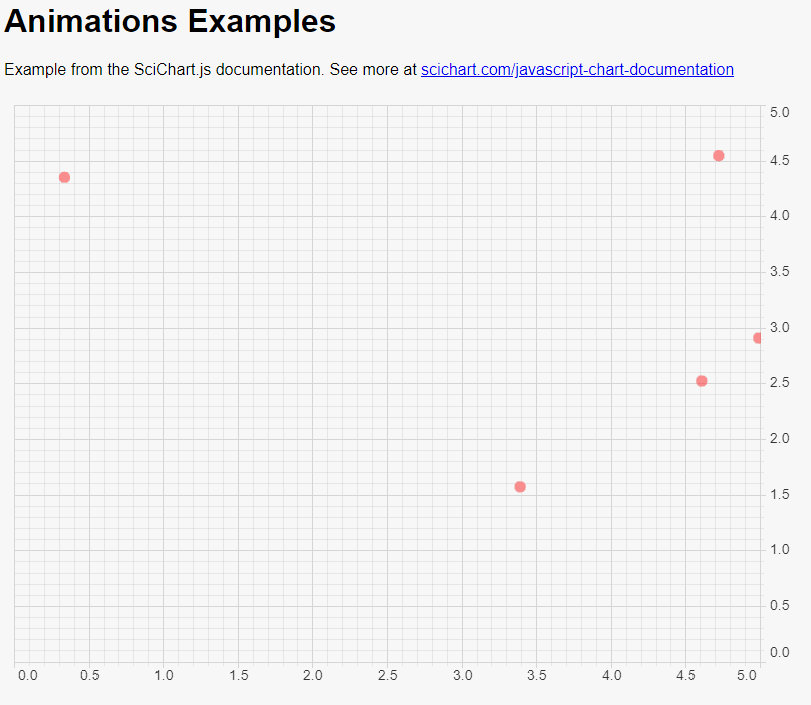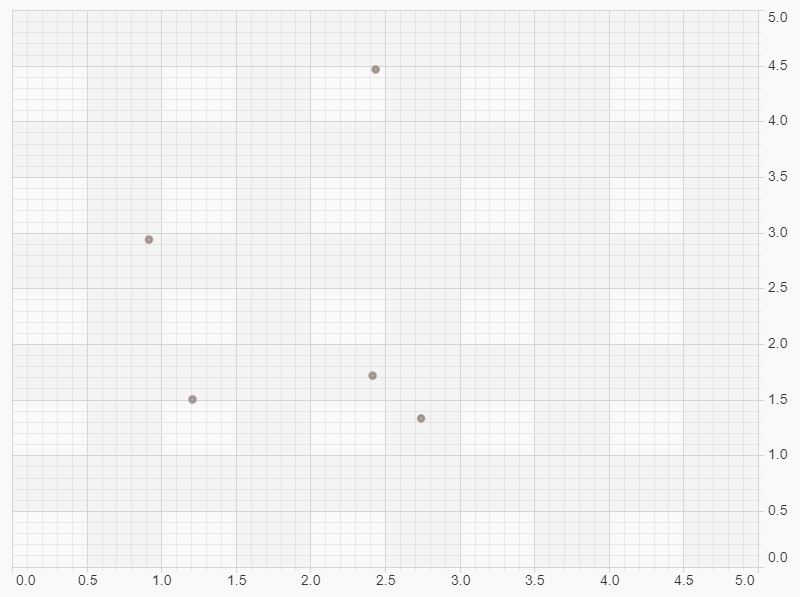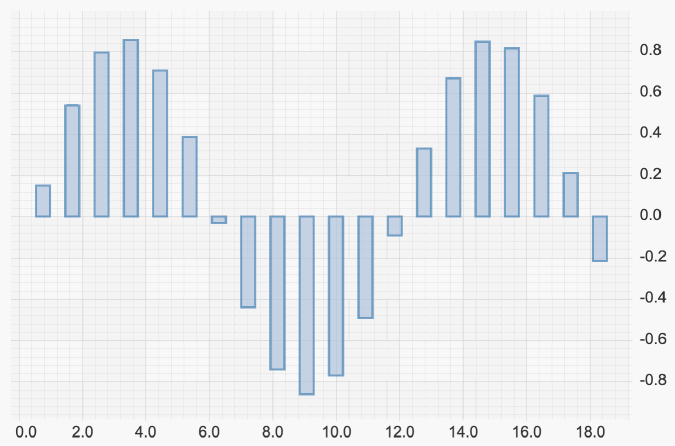import {SciChartSurface} from "scichart/Charting/Visuals/SciChartSurface";
import {NumericAxis} from "scichart/Charting/Visuals/Axis/NumericAxis";
import {EllipsePointMarker} from "scichart/Charting/Visuals/PointMarkers/EllipsePointMarker";
import {XyDataSeries} from "scichart/Charting/Model/XyDataSeries";
import {NumberRange} from "scichart/Core/NumberRange";
import {XyScatterRenderableSeries} from "scichart/Charting/Visuals/RenderableSeries/XyScatterRenderableSeries";
import {SciChartJSLightTheme} from "scichart/Charting/Themes/SciChartJSLightTheme";
import {ScatterAnimation} from "scichart/Charting/Visuals/RenderableSeries/Animations/ScatterAnimation";
import { easing} from "scichart/Core/Animations/EasingFunctions";
import {EPointMarkerType} from "scichart/types/PointMarkerType";
export async function scatterDataAnimationWithStyle(divId) {
const { sciChartSurface, wasmContext } = await SciChartSurface.create(divId, {
theme: new SciChartJSLightTheme()
});
sciChartSurface.xAxes.add(new NumericAxis(wasmContext, { visibleRange: new NumberRange(0, 5) }));
sciChartSurface.yAxes.add(new NumericAxis(wasmContext, { visibleRange: new NumberRange(0, 5) }));
// Create a scatter series with some initial data
const scatterSeries = new XyScatterRenderableSeries(wasmContext, {
dataSeries: new XyDataSeries(wasmContext, {
xValues: [1, 2, 3, 4, 5],
yValues: [1.3, 2.3, 4, 3.3, 4.5]
}),
pointMarker: new EllipsePointMarker(wasmContext, {
width: 11, height: 11, fill: "#FF3333BB", strokeThickness: 0
})
});
sciChartSurface.renderableSeries.add(scatterSeries);
// create a temp series for passing animation values
const animationSeries = new XyDataSeries(wasmContext);
// register this so it is deleted along with the main surface
sciChartSurface.addDeletable(animationSeries);
// Update data using data animations
const animateDataAndStyle = () => {
const xValues = Array.from({length: 5}, () => Math.random() * 5);
const yValues = Array.from({length: 5}, () => Math.random() * 5);
const randomColor = () => '#'+(0x1000000+Math.random()*0xffffff).toString(16).substr(1,6);
const fillColor = randomColor();
const strokeColor = randomColor();
const size = Math.random() * 12 + 5;
const pointMarkers = [EPointMarkerType.Ellipse, EPointMarkerType.Triangle, EPointMarkerType.Square];
const randomMarker = () => pointMarkers[Math.floor(Math.random() * 3)];
// Set the values on the temp series
animationSeries.clear();
animationSeries.appendRange(xValues, yValues);
scatterSeries.runAnimation(new ScatterAnimation({
duration: 500,
ease: easing.outQuad,
styles: {
pointMarker: {
type: randomMarker(),
width: size,
height: size,
strokeThickness: 3,
stroke: strokeColor,
fill: fillColor
}
},
// Do not create a new DataSeries here or it will leak and eventually crash.
dataSeries: animationSeries
}));
setTimeout(animateDataAndStyle, 1000);
};
setTimeout(animateDataAndStyle, 1000);
}