LineAnnotation
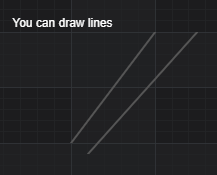 |
The LineAnnotation draws a line of variable thickness from x1,y1 to x2,y2 where coordinates are data-values. The LineAnnotation supports strokeThickness, stroke properties. Coordinates may be relative or absolute according to xCoordinateMode, yCoordinateMode. |
Declaring a LineAnnotation in code
The following code will declare a number of LineAnnotations and add them to the chart.
| Example Title |
Copy Code
|
|---|---|
import {
SciChartSurface ,
NumericAxis ,
NumberRange ,
LineAnnotation,
TextAnnotation,
EHorizontalAnchorPoint,
EVerticalAnchorPoint ,
} from "SciChart";
// Create a SciChartSurface
const { sciChartSurface, wasmContext } = await SciChartSurface.create(divElementId);
// Create an XAxis and YAxis
const xAxis = new NumericAxis(wasmContext);
xAxis.visibleRange = new NumberRange(0, 10);
sciChartSurface.xAxes.add(xAxis);
const yAxis = new NumericAxis(wasmContext);
yAxis.visibleRange = new NumberRange(0, 10);
sciChartSurface.yAxes.add(yAxis);
sciChartSurface.annotations.add(
new TextAnnotation({ fontSize: 12, text: "You can draw lines", x1: 0.3, y1: 6.3 }),
new LineAnnotation({ stroke: "#555555", strokeThickness: 3, x1: 1, x2: 2, y1: 4, y2: 6 }),
new LineAnnotation({ stroke: "#555555", strokeThickness: 3, x1: 1.2, x2: 2.5, y1: 3.8, y2: 6 }),
);
|
|
Aligning a LineAnnotation with x/yCoordinateModes
To position a LineAnnotation so that it stretches horizontally or vertically across the viewport, use x/yCoordinateMode. e.g. the following code:
| Example Title |
Copy Code
|
|---|---|
sciChartSurface.annotations.add(
new TextAnnotation({text: "Horizontally Stretched Line uses xCoordinateMode.Relative", x1: 0.1, y1: 2.5}),
new LineAnnotation({
stroke: "#279B27", strokeThickness: 3,
xCoordinateMode: ECoordinateMode.Relative,
x1: 0,
x2: 1,
yCoordinateMode: ECoordinateMode.DataValue,
y1: 2,
y2: 2,
}),
new TextAnnotation({text: "Vertically Stretched Line uses yCoordinateMode.Relative", x1: 2.1, y1: 9.2}),
new LineAnnotation({
stroke: "#FF1919",
strokeThickness: 3,
xCoordinateMode: ECoordinateMode.DataValue,
x1: 2,
x2: 2,
yCoordinateMode: ECoordinateMode.Relative,
y1: 0.0,
y2: 1.0
}),
);
|
|
results in this output:
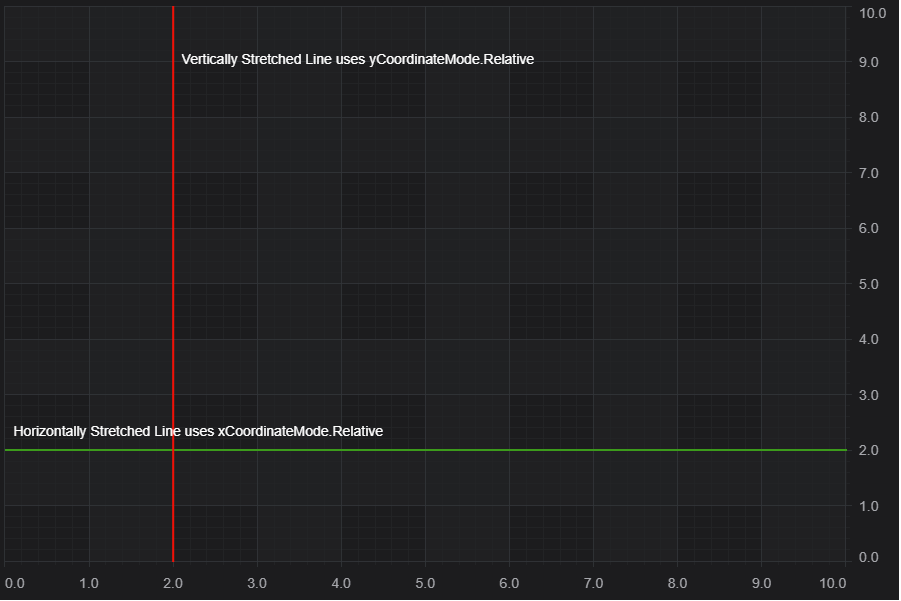
See Also
