What is NuGet?
NuGet is a package manager for Visual Studio and .NET. It allows you to add a reference to a DLL and download it from the cloud. There is no need to keep DLLs in version control or install them on local disk. You can download them on-demand and link against them during your build process.
You can find more details at Microsoft Learn here: What is NuGet and what does it do? | Microsoft Learn
SciChart Nightly Builds NuGet Feed
In order to publish SciChart WPF Nightly builds we have created a private NuGet feed at MyGet.
Please find the Feed URLs below:
- Gallery URL:
https://www.myget.org/gallery/abtsoftware-bleeding-edge
- Feed URL (for Visual Studio 2015 and above):
https://www.myget.org/F/abtsoftware-bleeding-edge/api/v3/index.json
- Status Check:
http://status.myget.org/
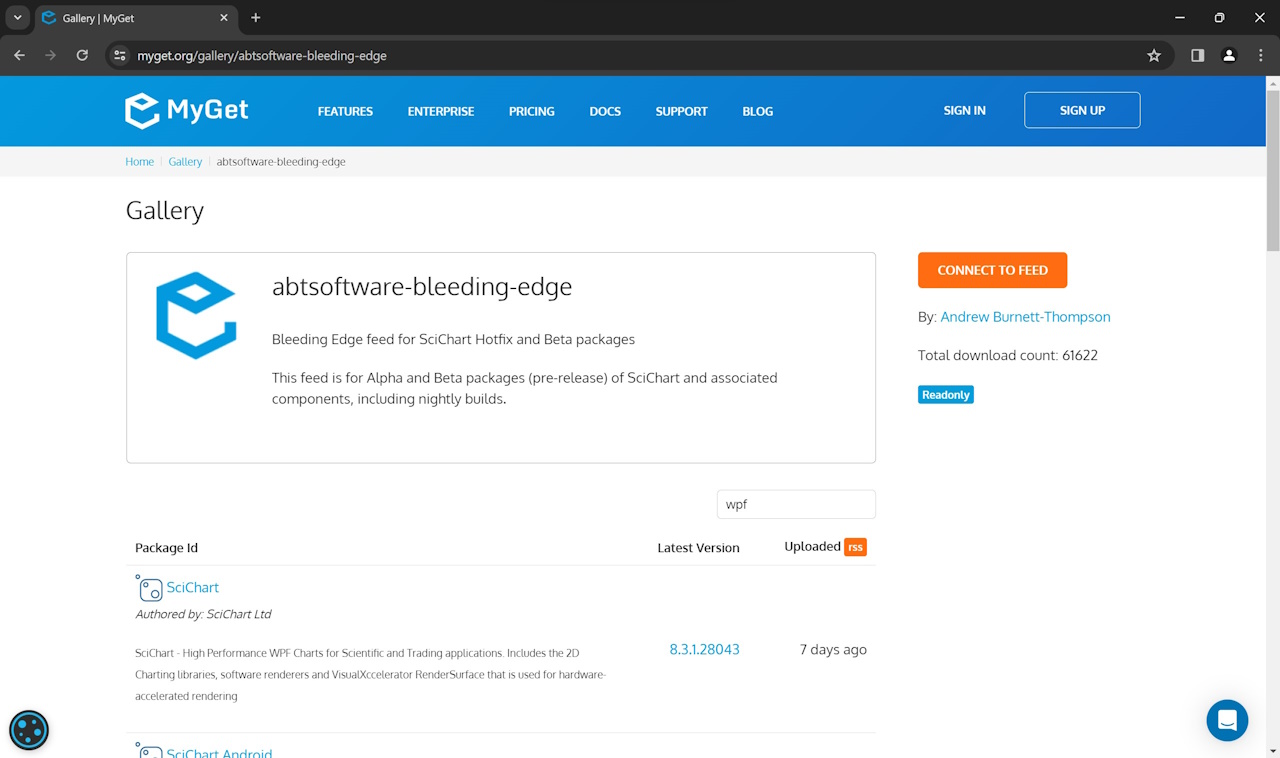
Integrating SciChart's NuGet Feed with Visual Studio
Setting up the SciChart NuGet Feed in Visual Studio
You will need to setup your Visual Studio to read from the feed in the following manner:
- Open Visual Studio, go to Tools -> Options -> NuGet Package Manager -> Package Sources
- Add the SciChart Nightly NuGet Feed using the following credentials:
- Name: SciChart Nightly
- Source: https://www.myget.org/F/abtsoftware-bleeding-edge/api/v3/index.json
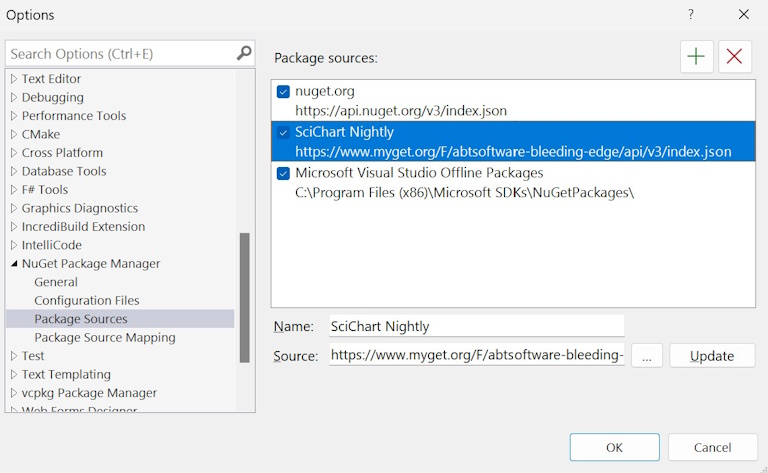
- Next, for any Visual Studio project right click the project name and select 'Manage NuGet Packages'
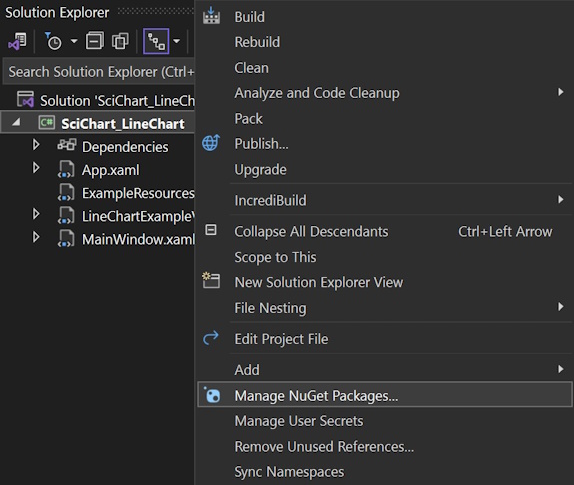
- Choose 'SciChart Nightly' as the NuGet feed, and install necessary SciChart packages.
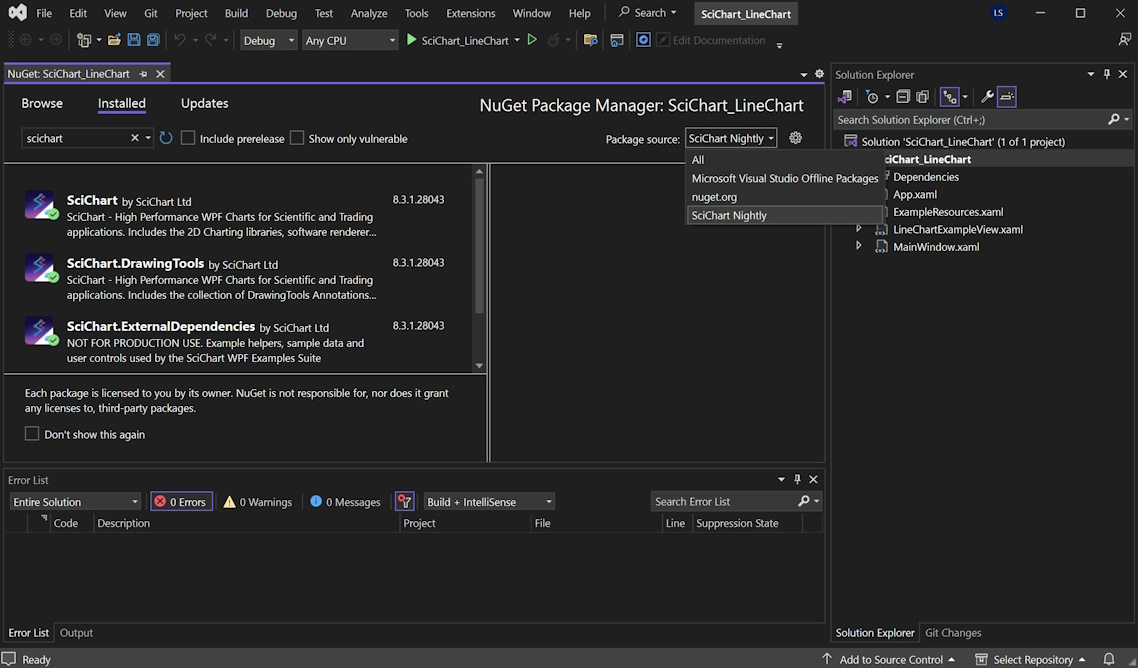
•That's it! SciChart will be added as a reference to your project.
Installing SciChart using Package Manager Console
Please follow the steps from the 'NuGet docs - Using the Package Manager Console' article and the following Package Manager Console command to get the latest SciChart version:
Install-Package SciChart –Source https://www.myget.org/F/abtsoftware-bleeding-edge/api/v3/index.json
Updating to the Latest Nightly Build
To get the latest SciChart Nightly build you will need to update the NuGet package.
There are several ways to do this:
- Download the *.nupkg file directly from the MyGet Gallery and unzip it.
- Follow the steps from the 'NuGet docs - Using the Package Manager Console' article and the following Package Manager Console command:
Update-Package SciChart –Source https://www.myget.org/F/abtsoftware-bleeding-edge/api/v3/index.json
- Use NuGet Package Manager to search for SciChart and install the latest version.
- We are only publishing SciChart WPF in .NET 6.0, .NET Core 3.1, and .NET Framework 4.6.2 configurations. You can target any newer .NET version in your project though.
- We are not publishing x86 and x64 SciChart versions as NuGet does not support platform specific DLLs.
