Column Series are provided by the FastColumnRenderableSeries type. This draws columns between the X-Y data-point and the ZeroLineY, a constant Y-value (defaults to zero).
Examples for the Column Series can be found in the SciChart WPF Examples Suite which can be downloaded from the SciChart Website or our SciChart.WPF.Examples Github Repository.
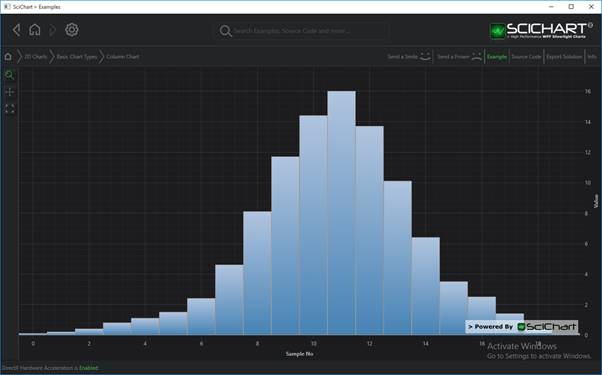
To declare a FastColumnRenderableSeries use the following code:
Declare a FastColumnRenderableSeries in Xaml / Code Behind
| Declare a FastMountainRenderableSeries |
Copy Code |
|---|---|
<!-- where xmlns:s="http://schemas.abtsoftware.co.uk/scichart" --> <s:SciChartSurface> <s:SciChartSurface.RenderableSeries> <s:FastColumnRenderableSeries x:Name="columnSeries" AntiAliasing="True" StrokeThickness="1" Stroke="White" Fill="OrangeRed" DataPointWidth="0.4" UseUniformWidth="False" ZeroLineY="0.0"> </s:FastColumnRenderableSeries> </s:SciChartSurface.RenderableSeries> <!-- XAxis, YAxis omitted for brevity --> </s:SciChartSurface> // Code Behind, e.g. in OnLoaded event handler, set the DataSeries var dataSeries = new XyDataSeries<double, double>(); for(int i = 0; i < 100; i++) dataSeries.Append(i, Math.Sin(i*0.2)); columnSeries.DataSeries = dataSeries; | |
Declare a FastColumnRenderableSeries in Pure Code
| Declare a FastColumnRenderableSeries |
Copy Code |
|---|---|
// Declare the scichartsurface var sciChartSurface = new SciChartSurface(); // ... // Declare and add a Column Series var columnSeries = new FastColumnRenderableSeries() { Stroke = Colors.White, Fill = new SolidColorBrush(Color.FromArgb(0x33, 0xFF, 0x66, 0x00)), StrokeThickness = 2, DataPointWidth = 0.4, UseUniformWidth = false, AntiAliasing = true, ZeroLineY = 0.0, }; sciChartSurface.RenderableSeries.Add(columnSeries); // Set some data var dataSeries = new XyDataSeries<double, double>(); for(int i = 0; i < 100; i++) dataSeries.Append(i, Math.Sin(i*0.2)); columnSeries.DataSeries = dataSeries; | |
Specifying Column Width
Width of columns is controlled via the DataPointWidth property on FastColumnRenderableSeries.
The DataPointWidth can be interpreted as Relative or Absolute value. This is specified via the DataPointWidthMode property. The default value is DataPointWidthMode.Relative.
DataPointWidthMode.Relative means that DataPointWidth value is set in relative units. The value must fall into [0..1] range. Columns will not appear with DataPointWidth == “0”, while having DataPointWidth == “1” means that a column will occupy all the space available for a single column.
| DataPointWidthMode.Relative |
Copy Code |
|---|---|
var columnSeries = new FastColumnRenderableSeries { // DataPointWidthMode specifies that DataPointWidth is set in relative units DataPointWidthMode = DataPointWidthMode.Relative, DataPointWidth = 0.8, ... }; | |
DataPointWidthMode.Absolute means that DataPointWidth value is set in absolute units (pixels). This means that every column will be DataPointWidth pixels long:
| DataPointWidthMode.Absolute |
Copy Code |
|---|---|
var columnSeries = new FastColumnRenderableSeries { // DataPointWidthMode specifies that DataPointWidth is set in absolute units (pixels) DataPointWidthMode = DataPointWidthMode.Absolute, // Specifies that columns should be 45px wide DataPointWidth = 45, ... }; | |
