Getting Started with SCICHART JavaScript Charts
Quickest of the Quick Start Guides Ok so you want to start a SciChart.js JavaScript Chart Trial? Great! Now What? […]
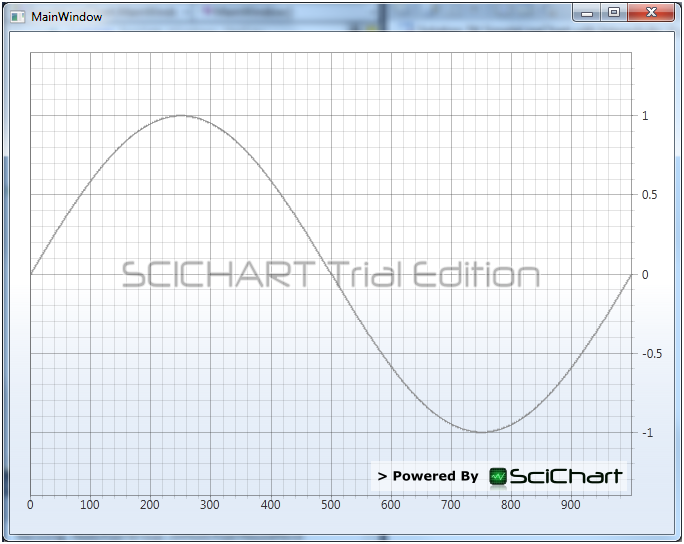
Please Note: The article Building a Simple Line Chart has been moved
See Building a Simple Line Chart
Related Posts