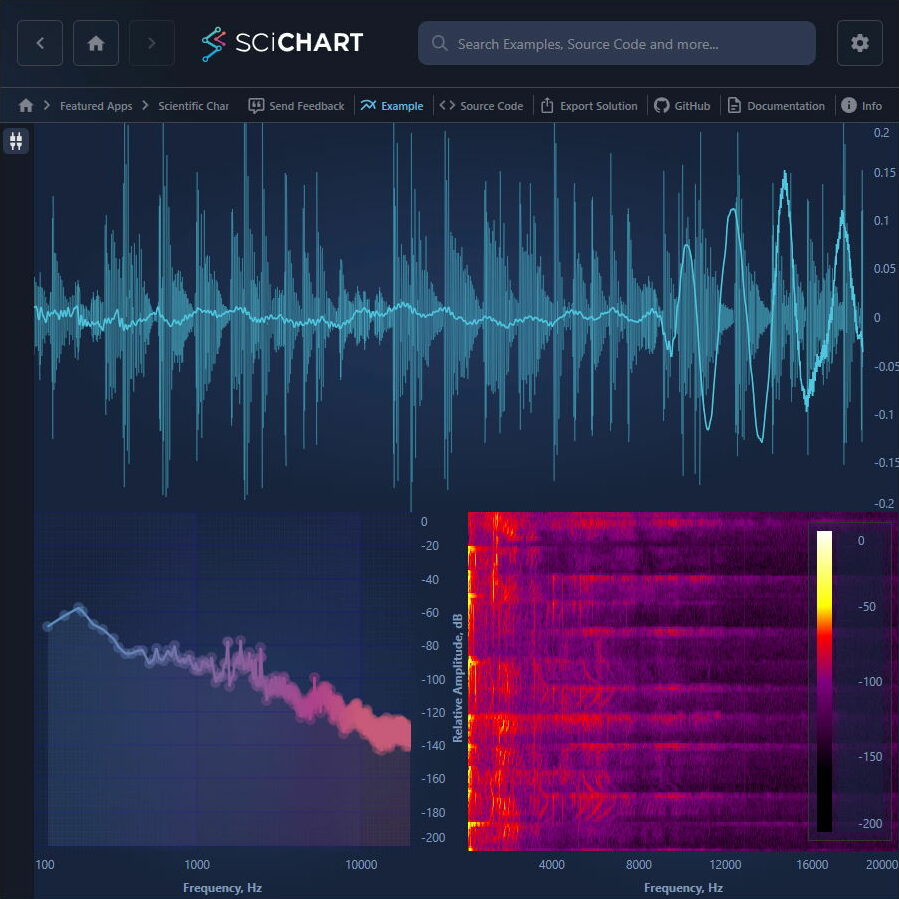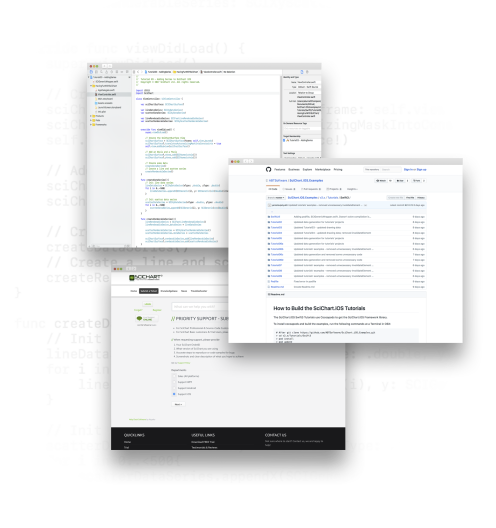Get Technical Issues Resolved Quickly
For 10 years we have been actively developing our WPF charts to make them faster, better and with richer features, and we have a team who work hard to handle bugs and compatibility issues.
With SciChart, if you report a bug, you will get what you need to keep working quickly. This presents a huge value-add over our competitors and an even bigger value-add over open source charts, which may have good features but won’t have the same level of development activity and support that SciChart has.
Because of the large user base of SciChart, our software is tested regularly, and you can rest assured that issues, should they occur, will be fixed quickly.
We’ve made major releases via our website, as well as hundreds of releases via our Nightly build feed, which publishes code to NuGet and GitHub.