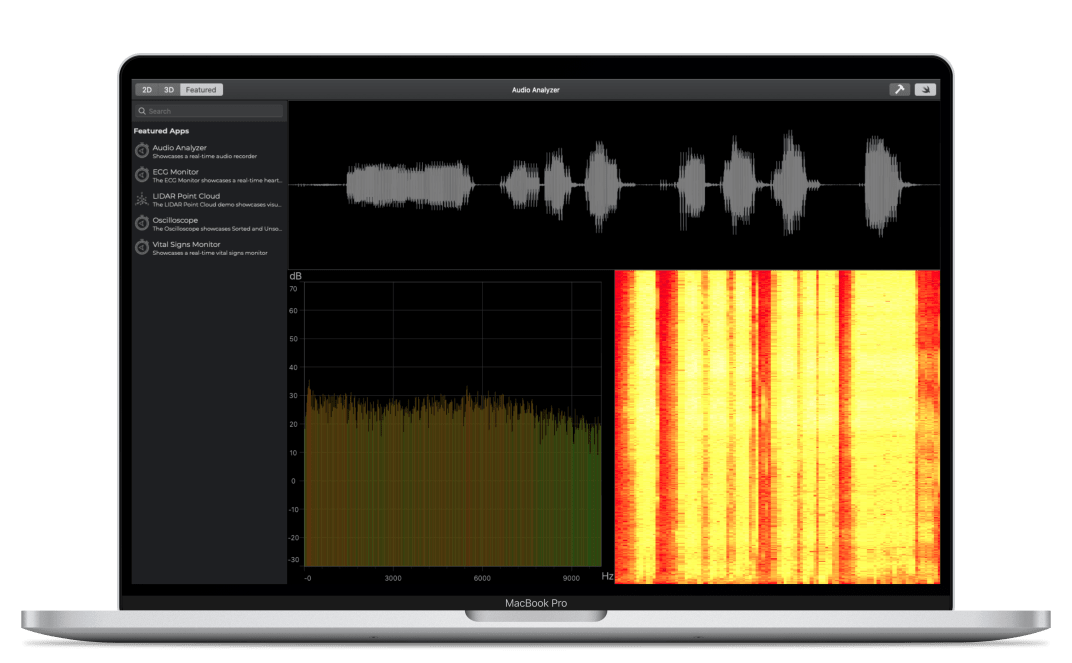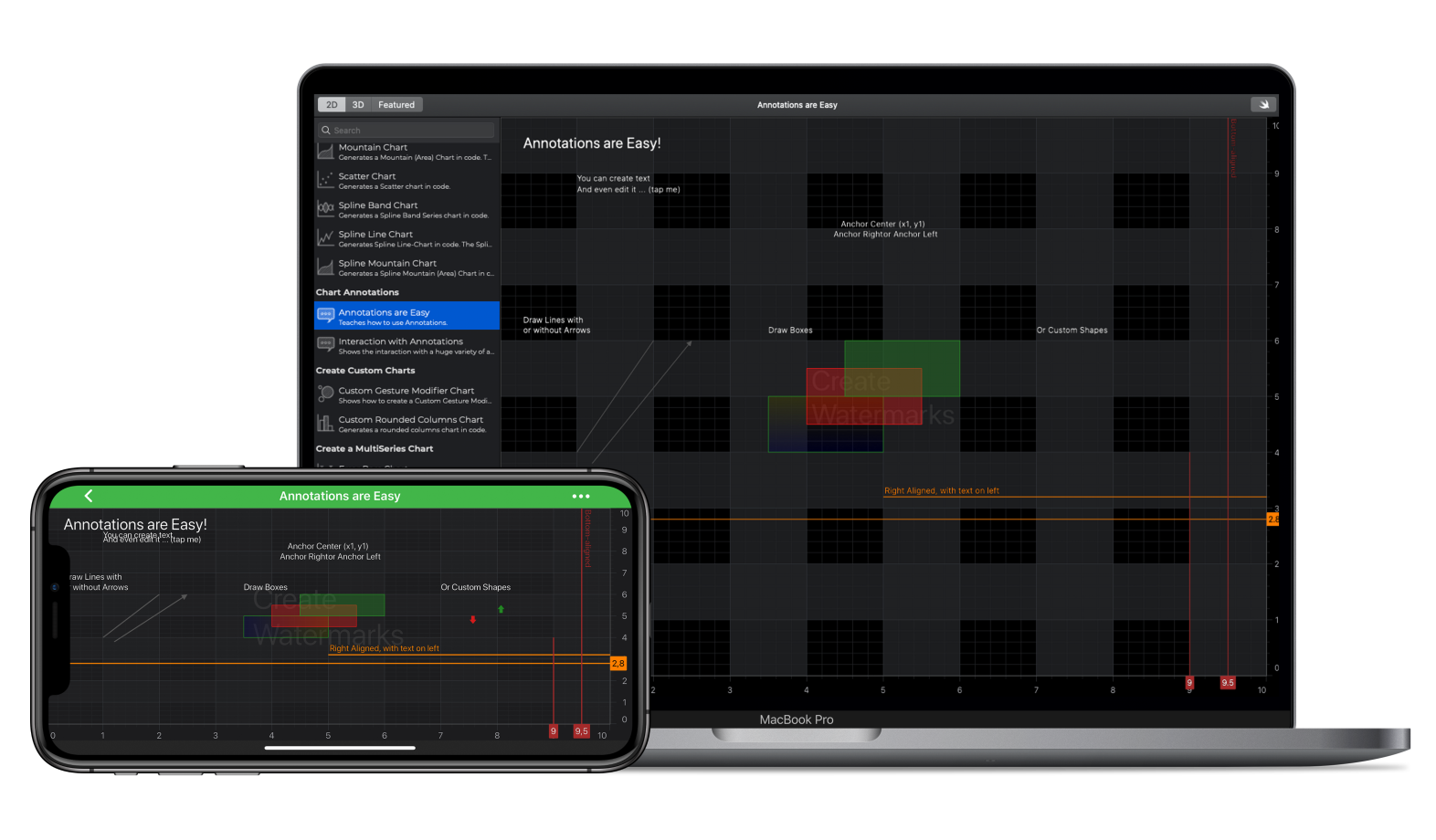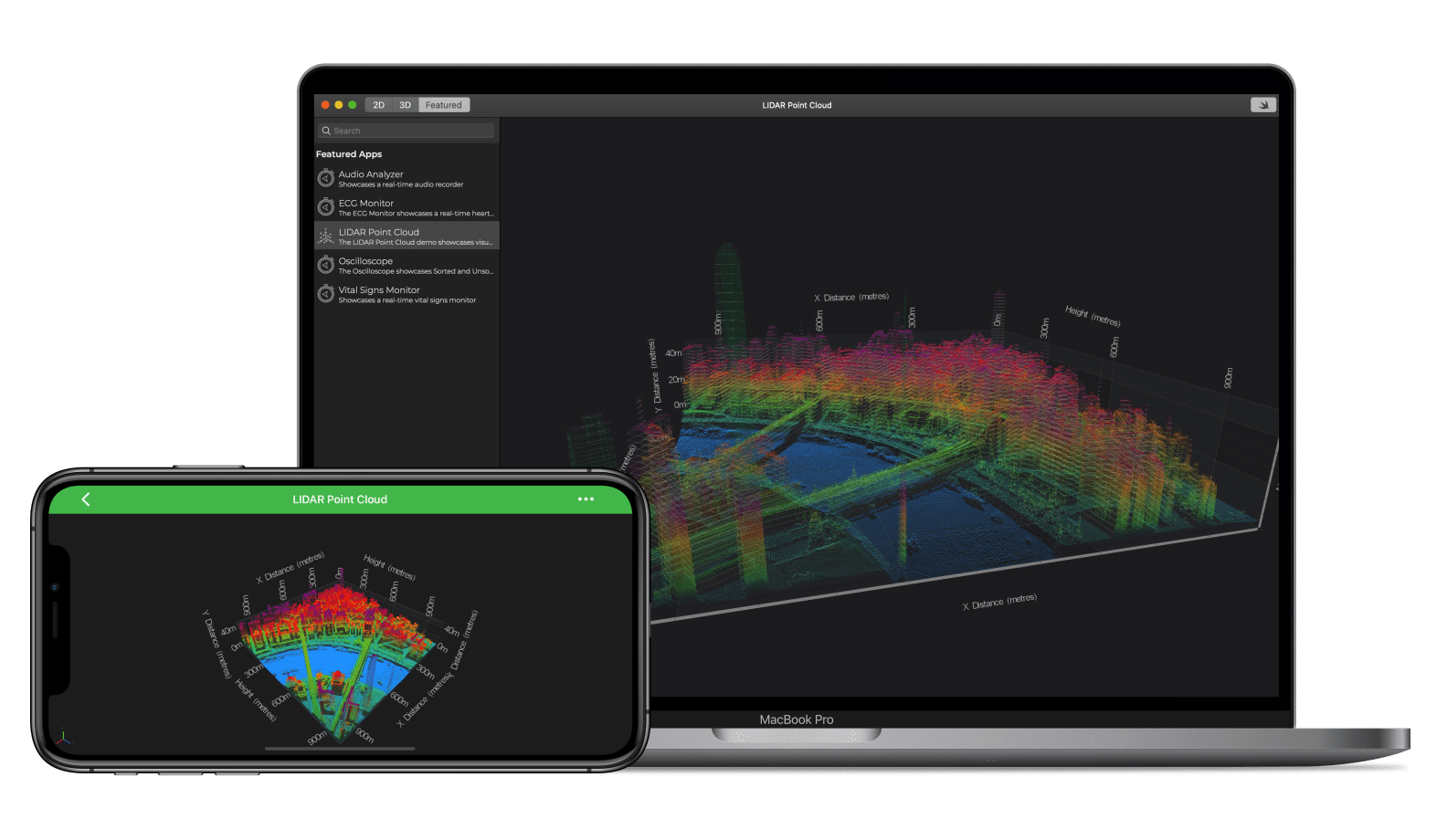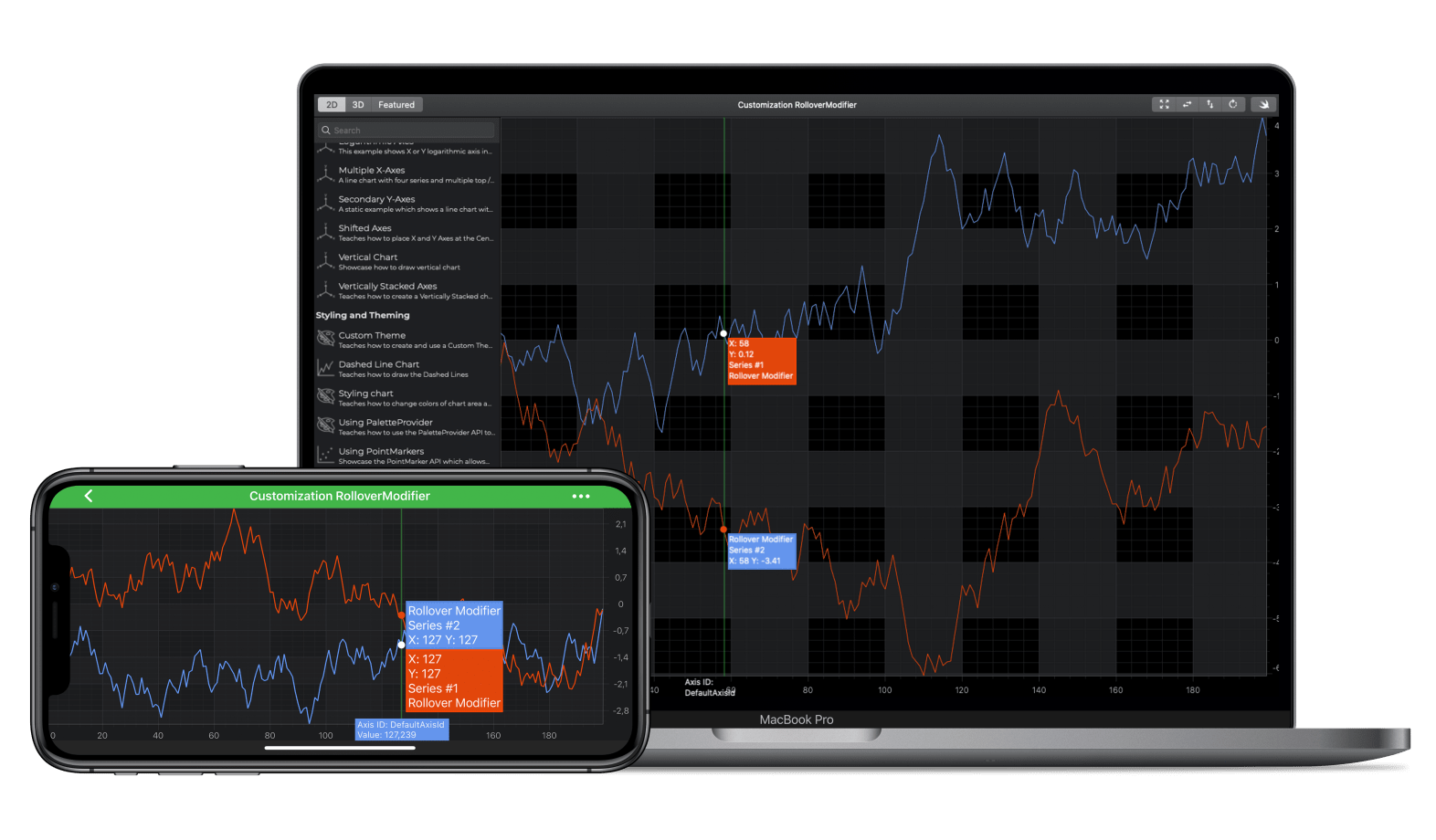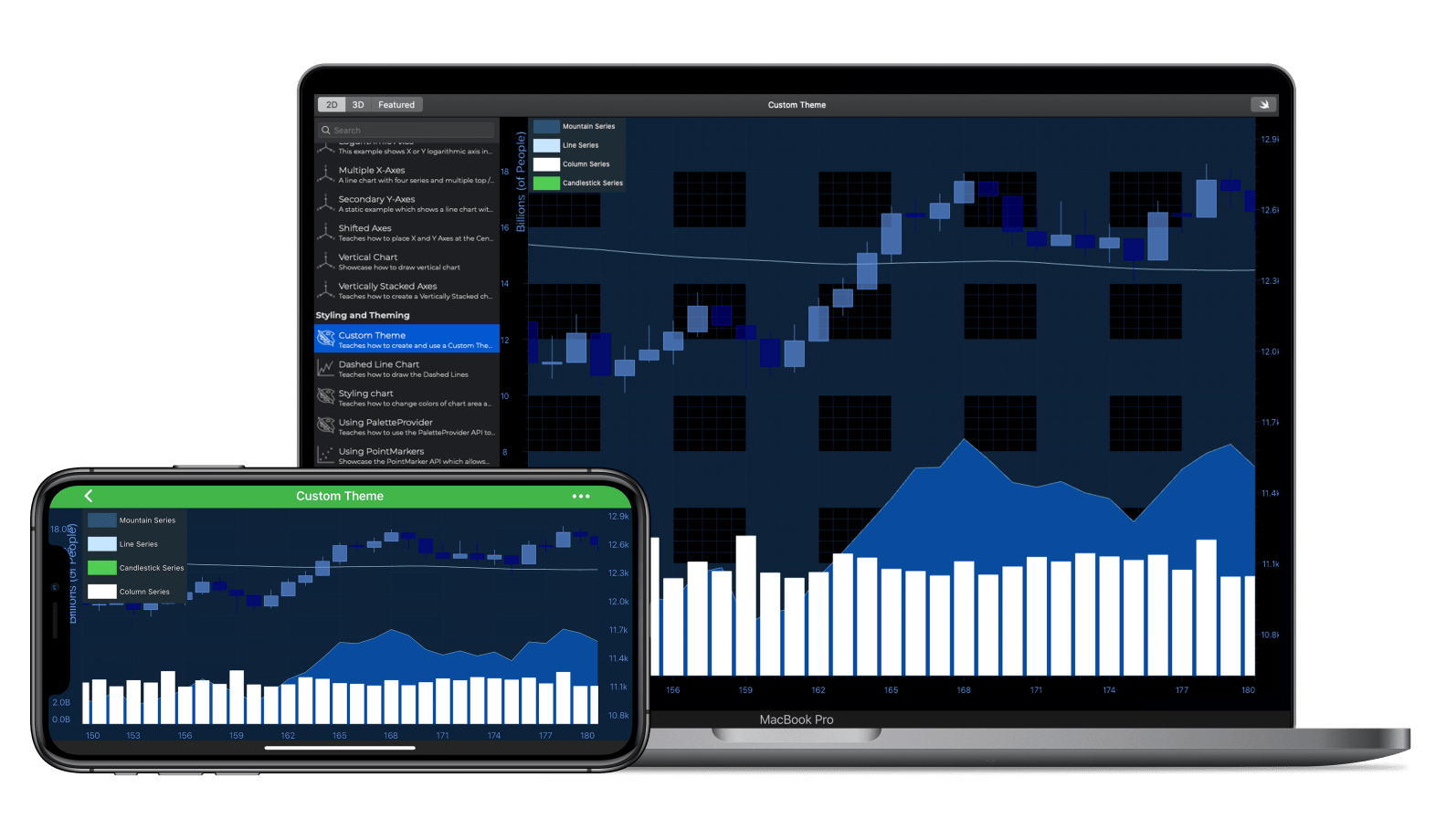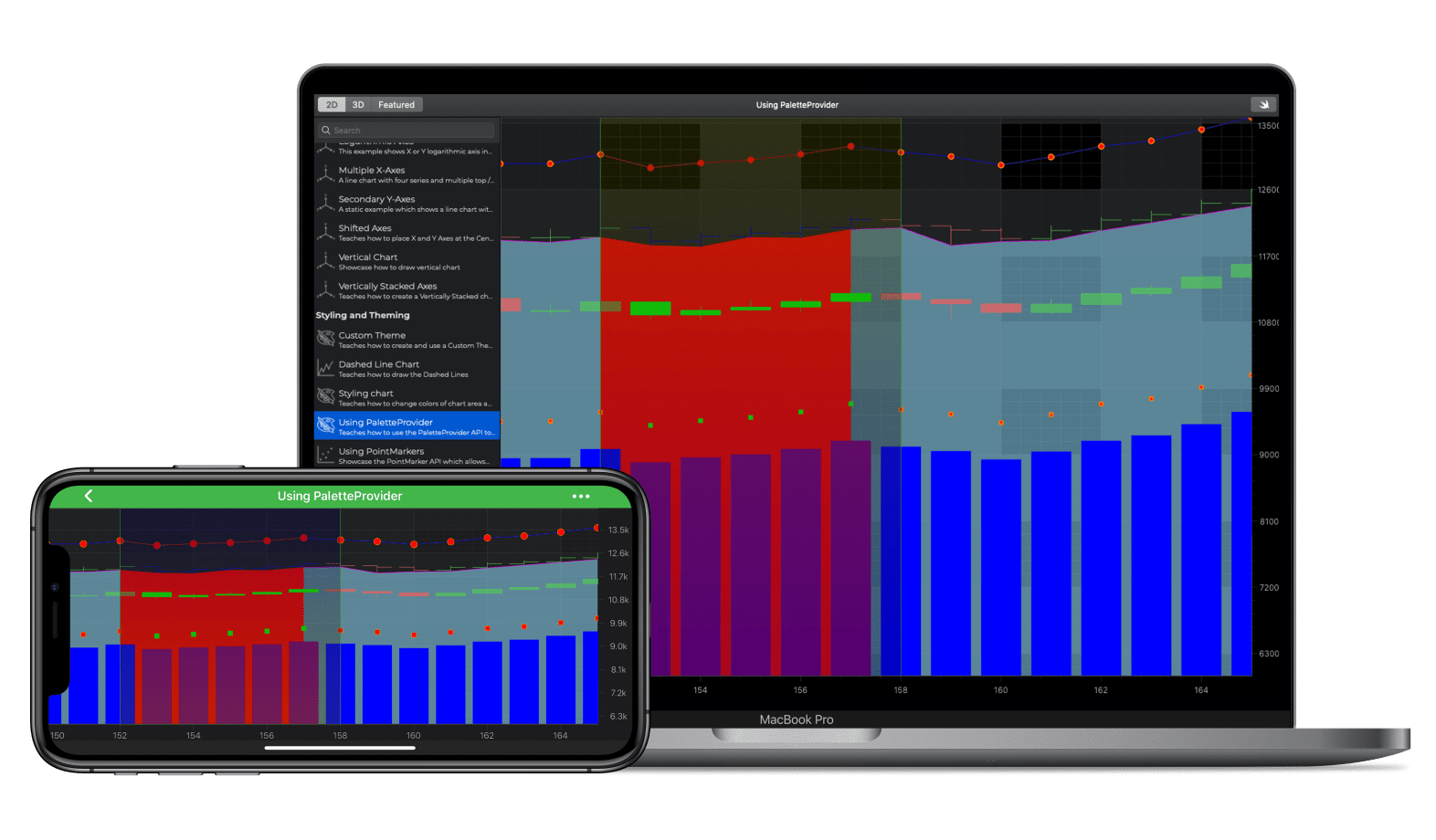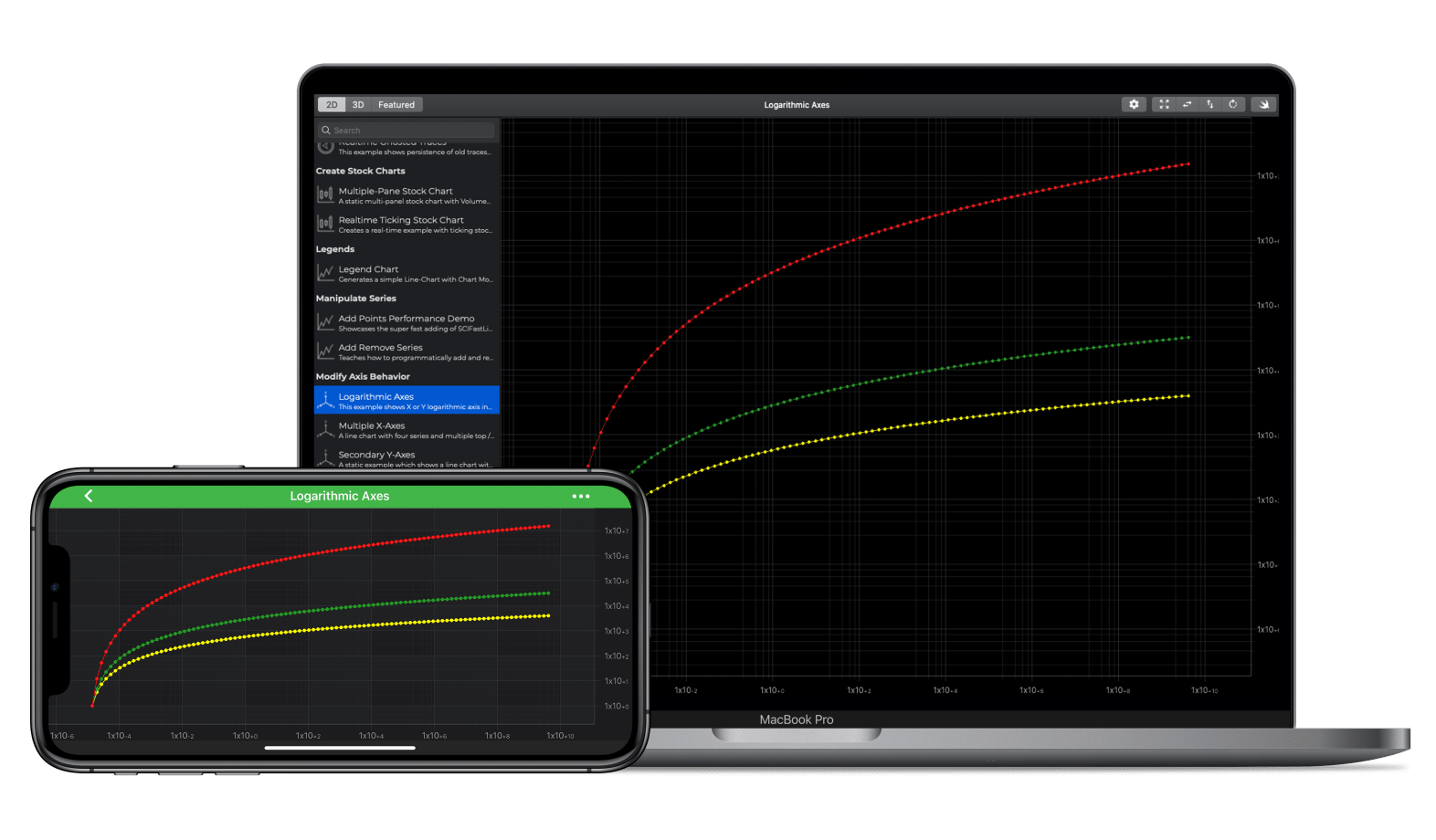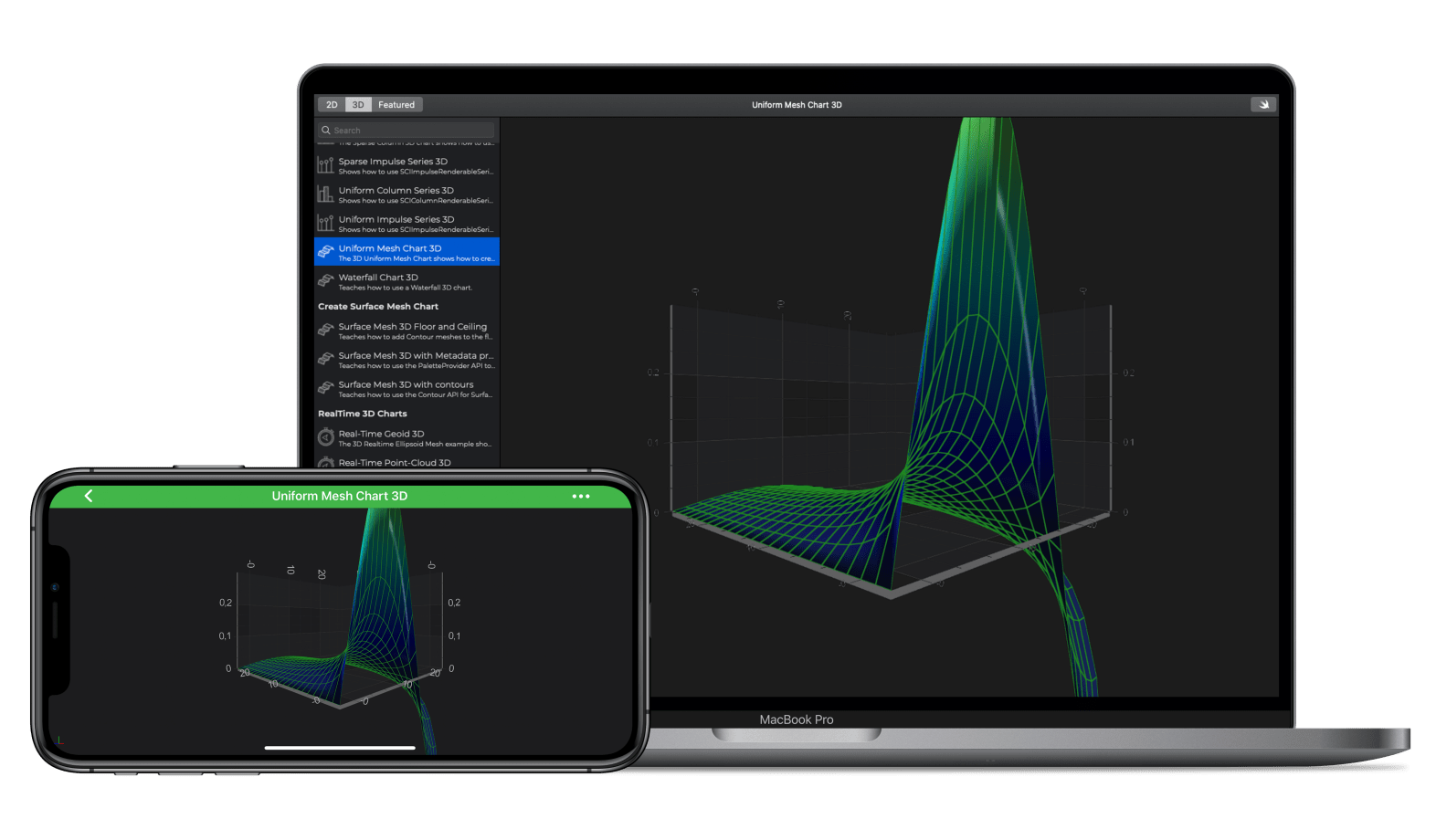macOS & iOS Chart Library
SciChart iOS and macOS v4 is a Feature Rich and Powerful OpenGL ES & Metal 2D & 3D Chart component for Scientific, Medical, Financial and Enterprise apps.
Create stunning 2D & 3D charting applications in Swift, Objective-C or Xamarin.iOS running on iPhone, iPad and Mac.
Discover why developers consider SciChart as the best iOS Chart Library for big, complex data visualization.