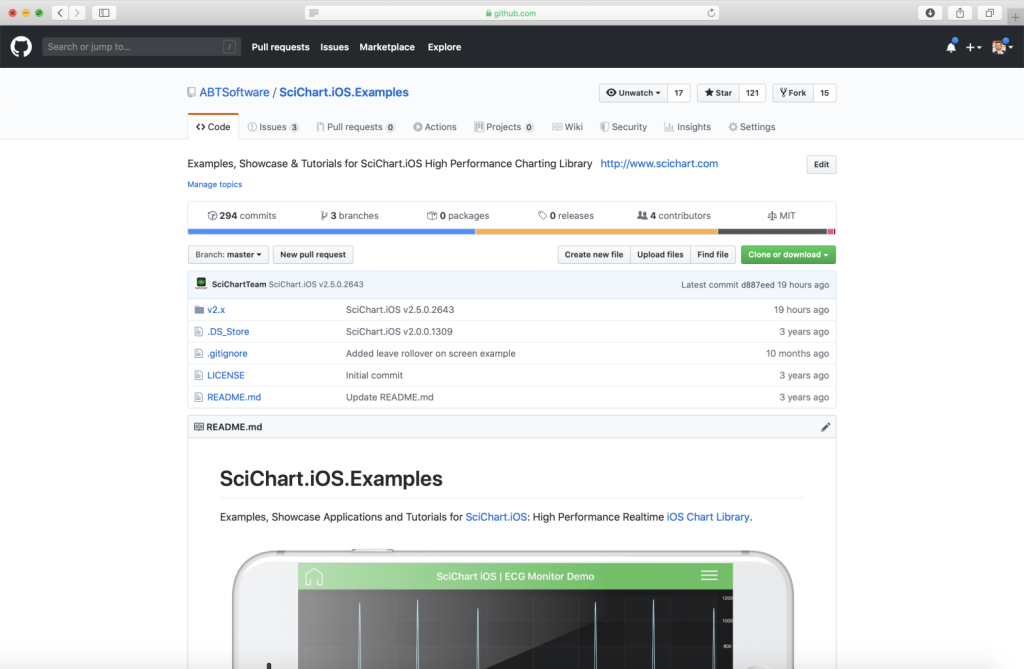iOS & macOS charts - Examples
Please note! These examples are new to SciChart iOS v4 release! SciChart’s OpenGL ES and Metal iOS and Metal macOS Chart library ships with hundred of Objective-C and Swift iOS & macOS Chart Examples which you can browse, play with and view the source-code. All of this is possible with the new and improved SciChart iOS Examples Suite and demo application for Mac, which ships as part of the SciChart SDK.
Generates a Scatter chart in code. See Documentation on how to use this type here: The iOS Scatter Chart Documentation.
The SCIXyScatterRenderableSeries can be used to render a high performance iOS Scatter Chart in either Swift or Objective C. SciChart iOS supports millions of points out of the box, and is suitable for use in real-time scientific, medical and trading applications.
Data is provided by a DataSeries, e.g. the SCIXyDataSeries, SCIXyyDataSeries (uses Y1 only) or SCIOhlcDataSeries (renders close).
The scatter chart uses the PointMarker API to define the marker shape and size. This can be customized in code or you can create your own Point-Markers using our SCISpritePointMarker or SCIPointMarkerBase type.
Tip!
Perhaps you wanted a scatter point with a line? If so you can do this using the SCIFastLineRenderableSeries and setting the PointMarker property.
The Swift and Objective-C source code for the iOS and macOS Scatter Chart example is included below (Scroll down!).
Did you know that we have the source code for all our example available for free on Github?
Clone the SciChart.iOS.Examples from Github.
Also the SciChart iOS and Scichart macOS Trials contain the full source for the examples (link below).